Portable 5TB External Hard Drive HDD
$109.99
- Easily store and access 5TB of content on the go with the Seagate portable drive, a USB external hard Drive
- Designed to work with Windows or Mac computers, this external hard drive makes backup a snap just drag and drop
- To get set up, connect the portable hard drive to a computer for automatic recognition software required
- This USB drive provides plug and play simplicity with the included 18 inch USB 3.0 cable
Seagate Portable 5TB External Hard Drive HDD – USB 3.0 for PC, Mac, PS4, and Xbox – 1-Year Rescue Service (STGX5000400), Black
#ExternalHD #PortableHD #5TBHD #5TBportableHD #5TBExternalHD #Seagate
Easily store and access 5TB of content on the go with the Seagate portable drive, a great laptop hard drive. Designed to work with Windows or Mac computers, This compact external hard drive makes backup a snap. Just drag and drop to get set up, connect the portable hard drive to a computer for automatic recognition software required enjoy plug and play simplicity with the included 18 inch USB 3.0 cable.
From the manufacturer
Discover more from Coffee Secrets Gift Ideas
Subscribe to get the latest posts sent to your email.
| Weight | 9.17 lbs |
|---|---|
| Dimensions | 3.15 × 0.79 in |
| Product Dimensions | 4.61 x 3.15 x 0.79 inches; 9.17 Ounces |
| Item model number | STGX5000400 |
| UNSPSC Code | 43201827 (Portable hard disk storage device) Report an incorrect code |
| Date First Available | August 6, 2019 |
| ASIN | B07VS8QCXC |
| Country of Origin | Thailand |
| Manufacturer | Seagate |
10 reviews for Portable 5TB External Hard Drive HDD
Only logged in customers who have purchased this product may leave a review.









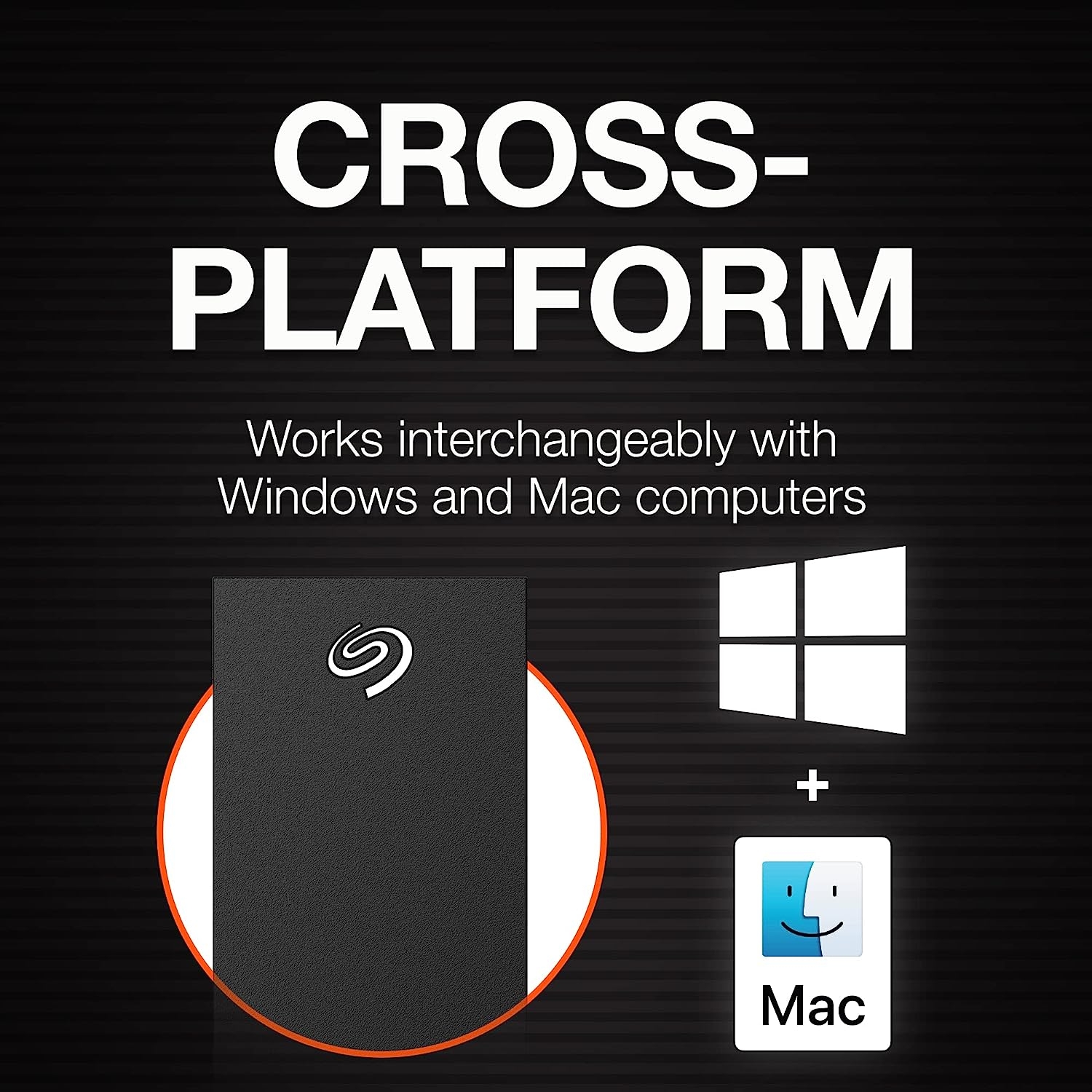

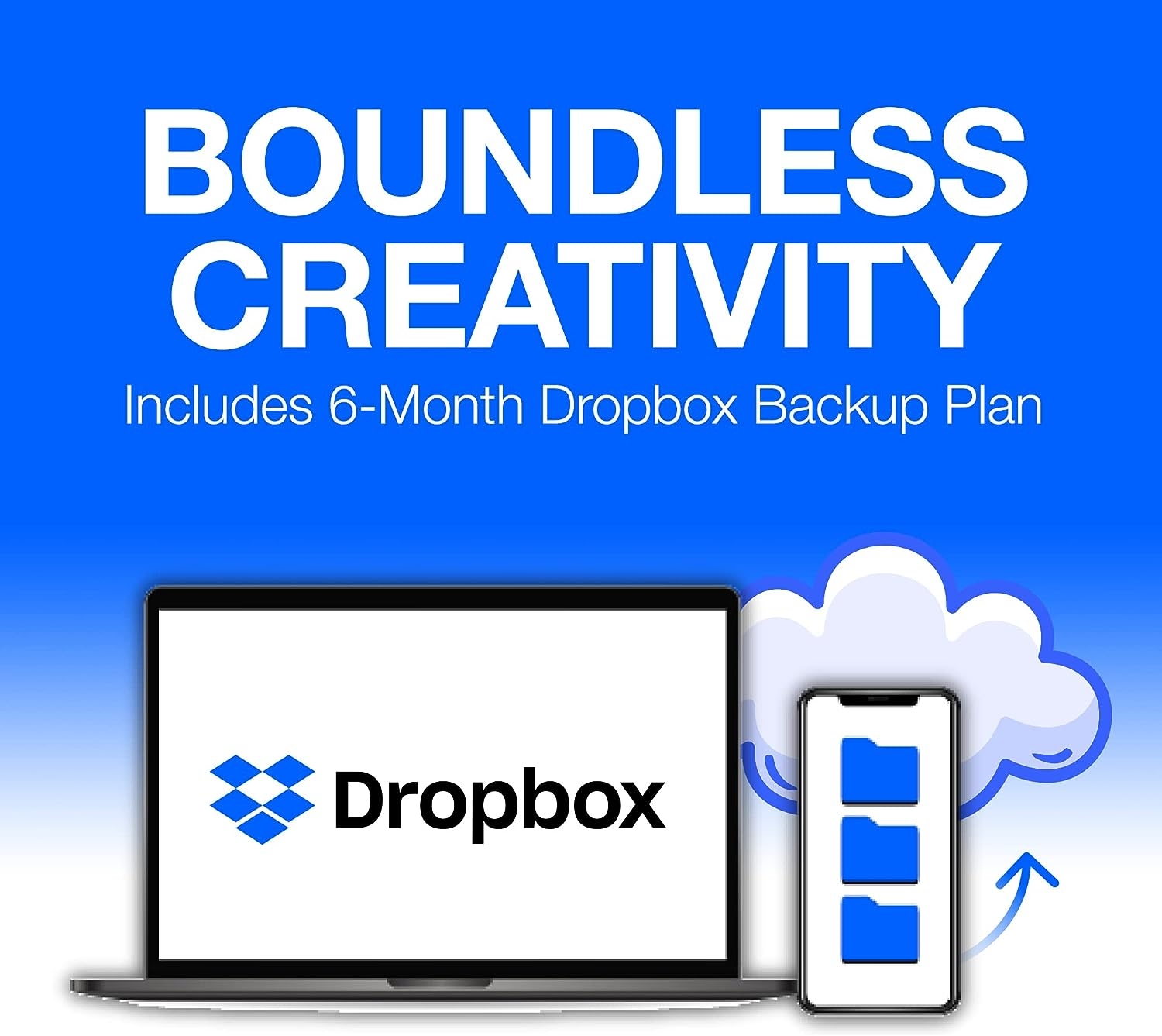



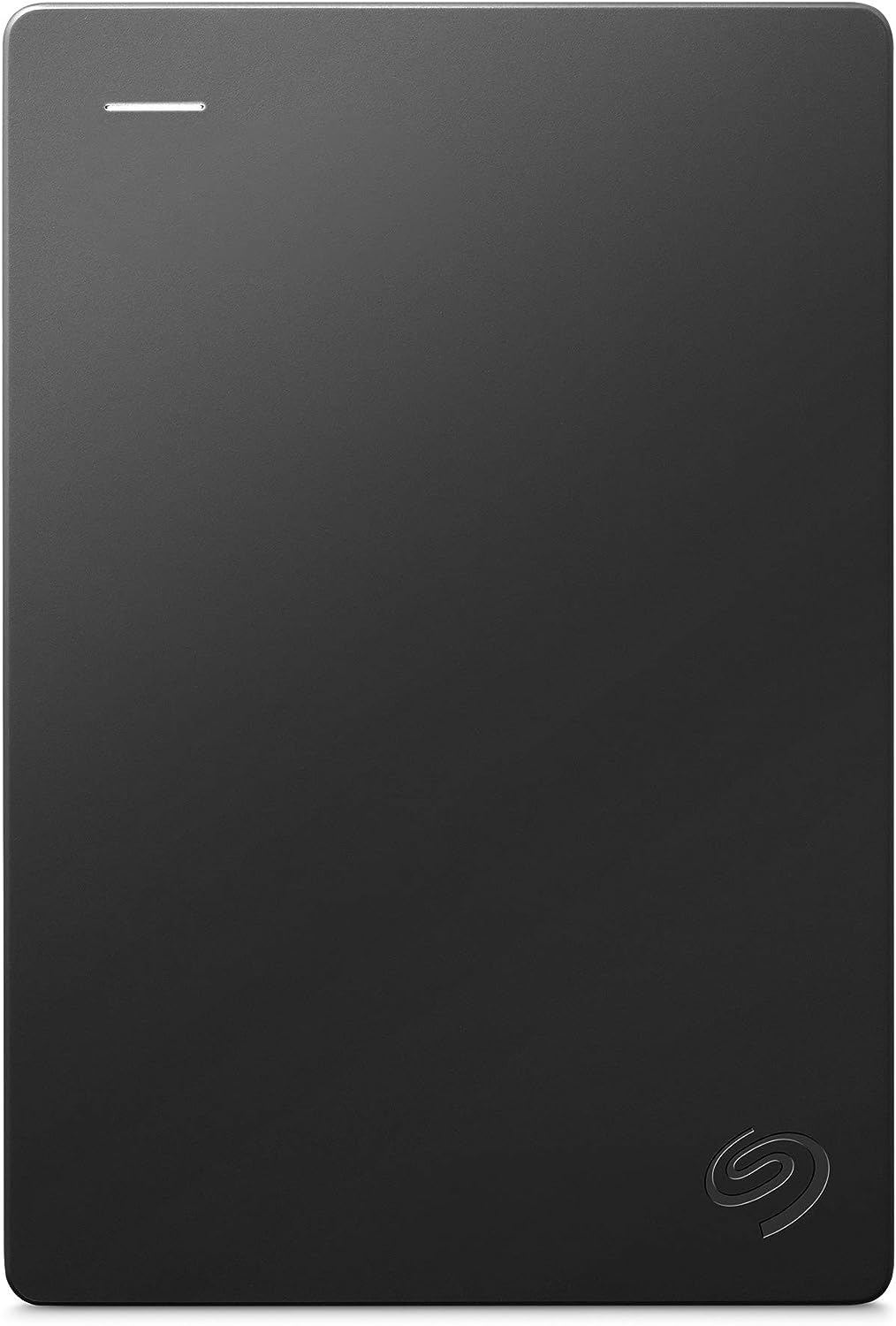
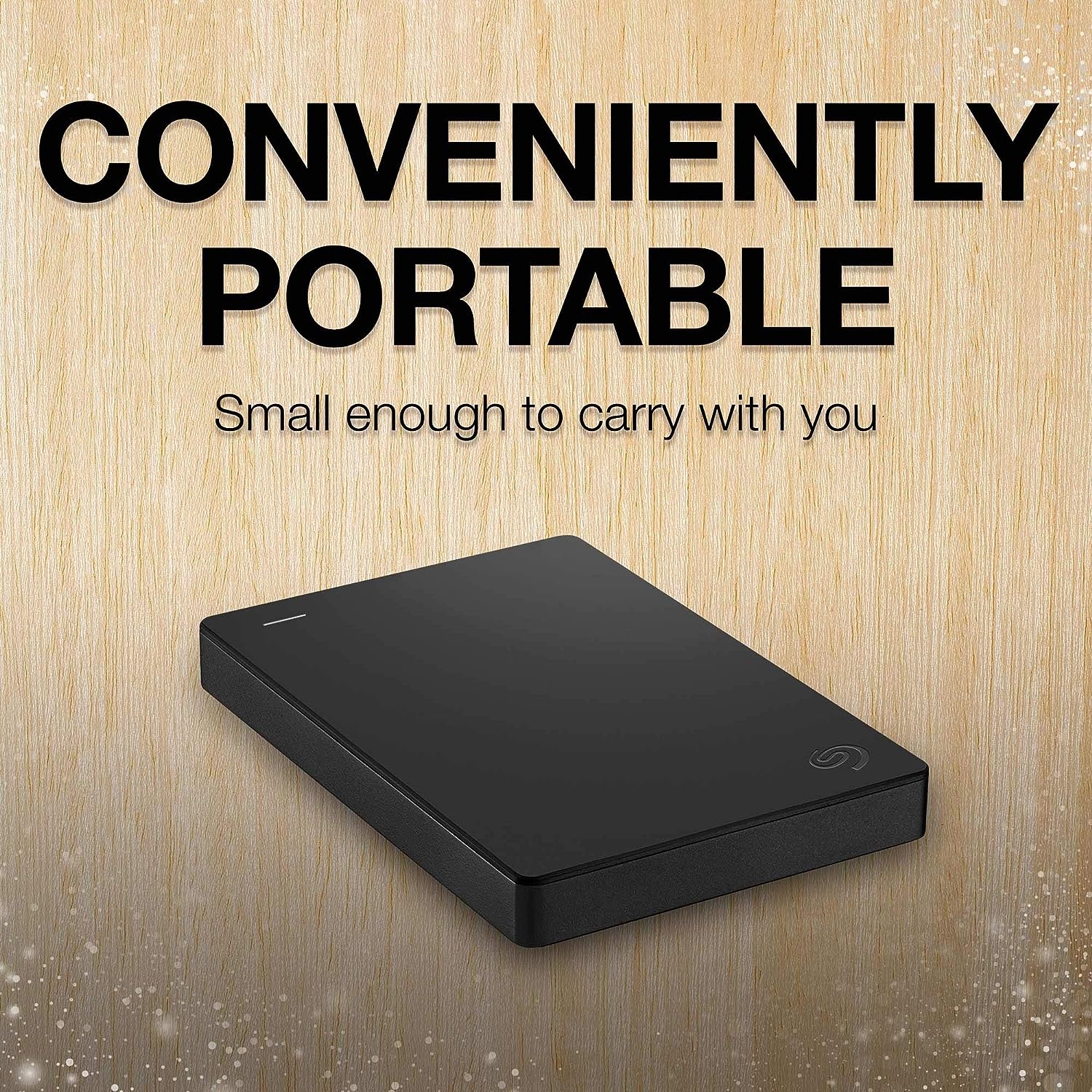
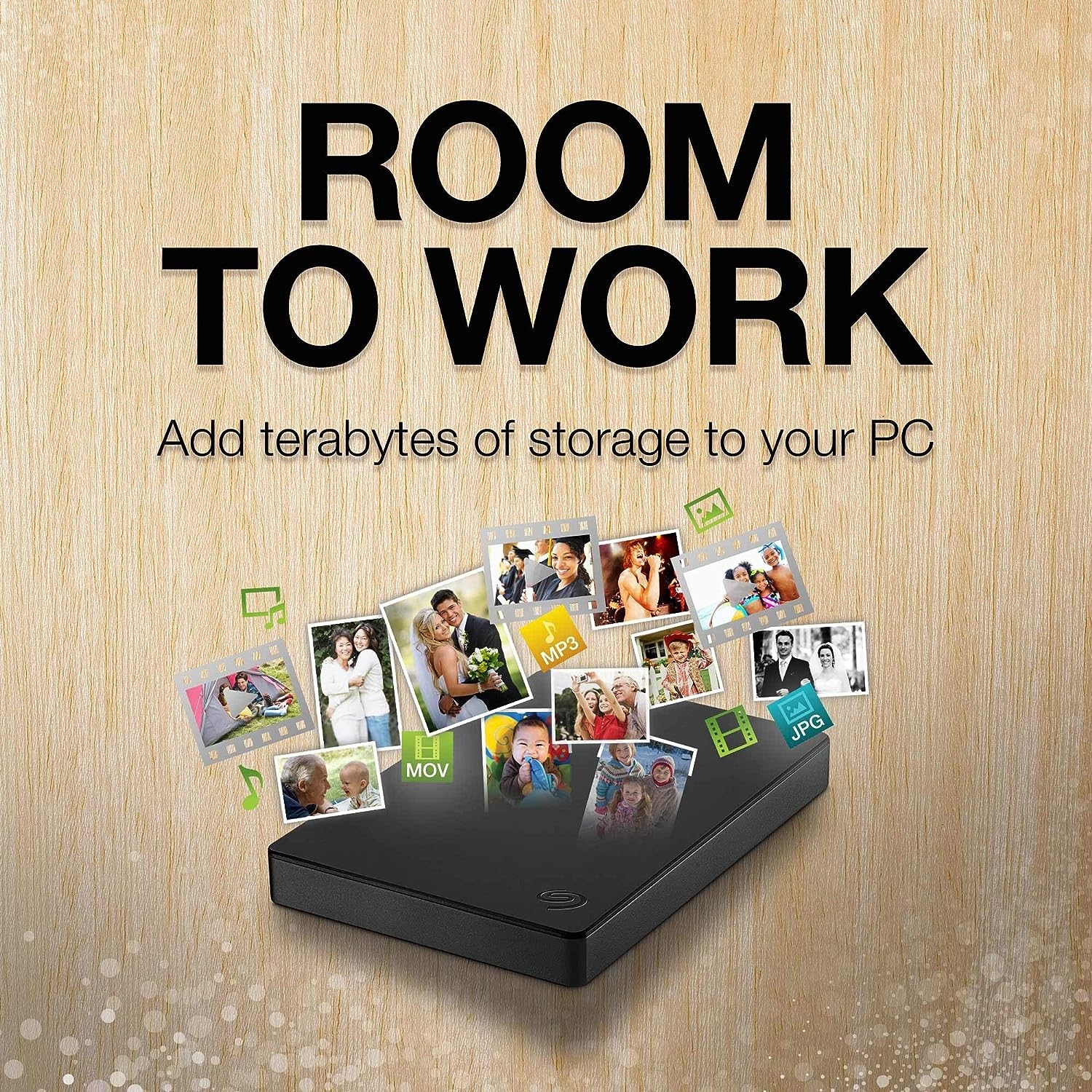
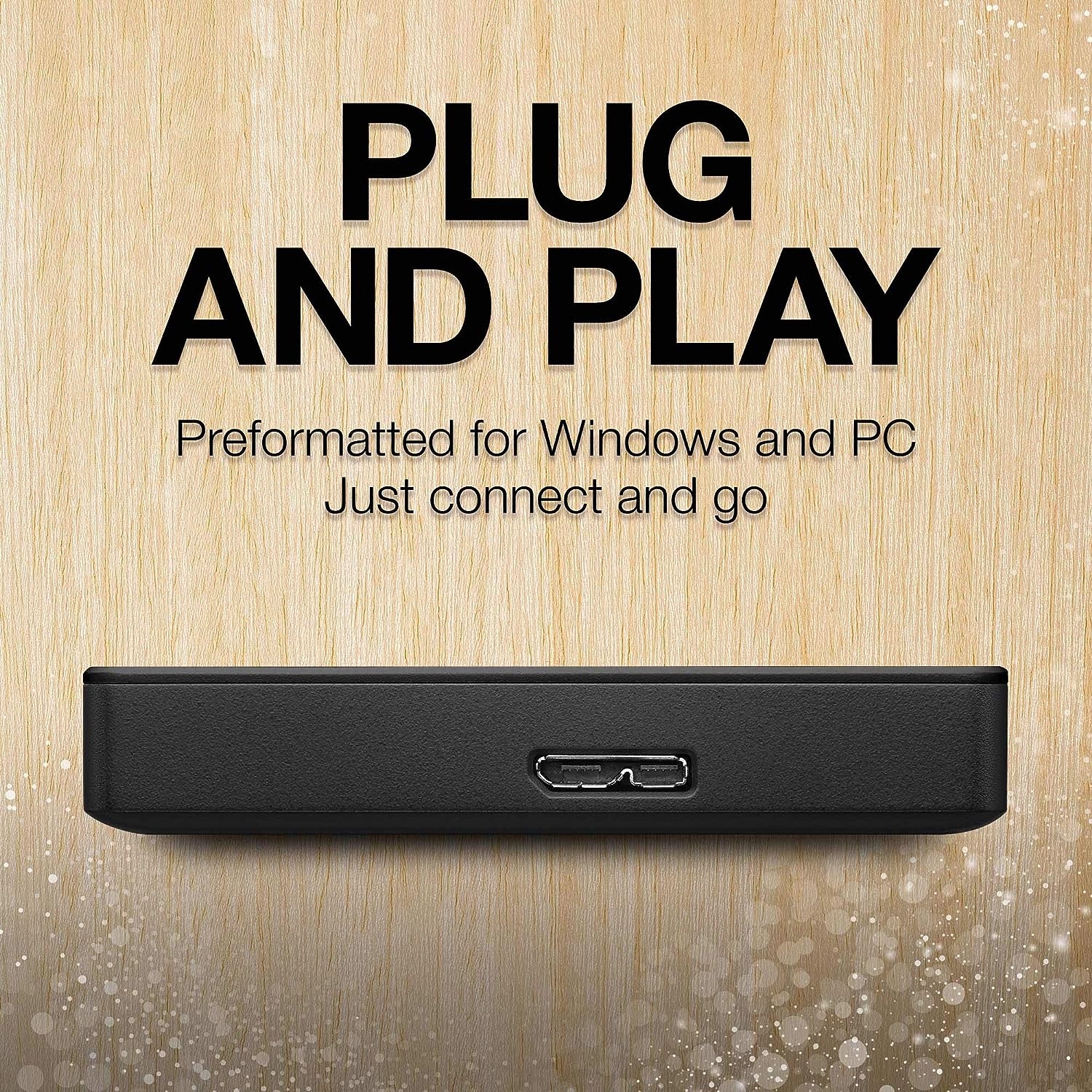
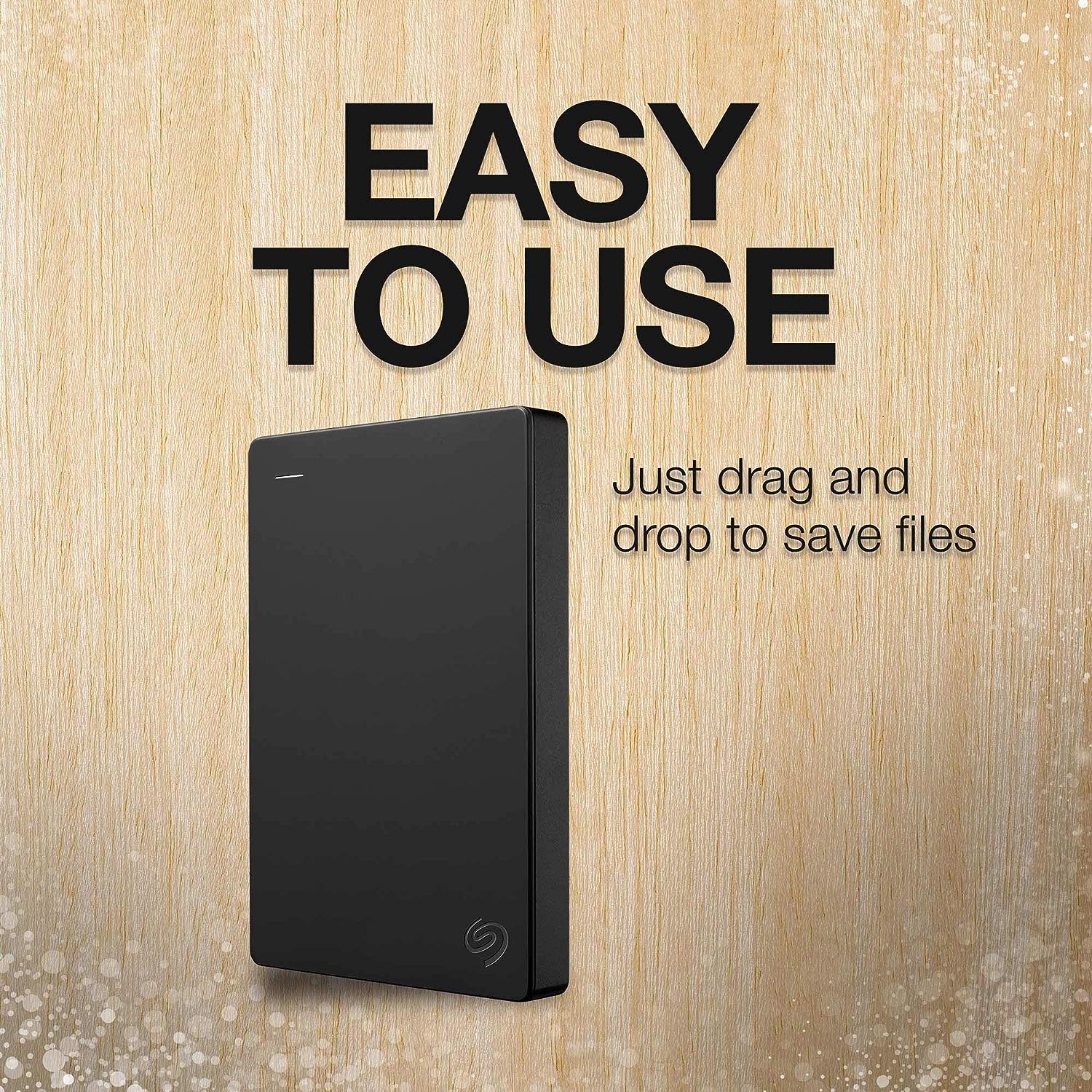
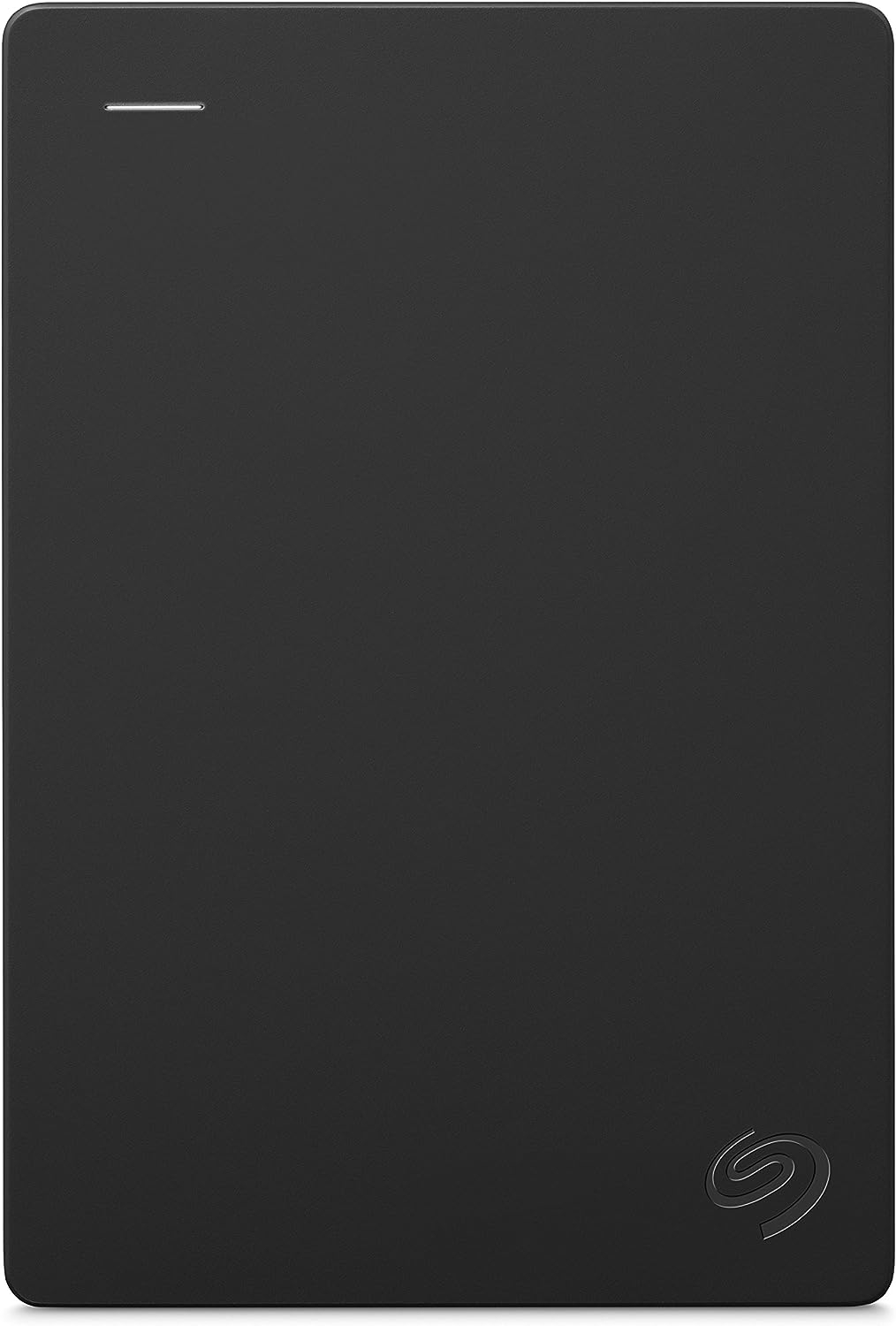


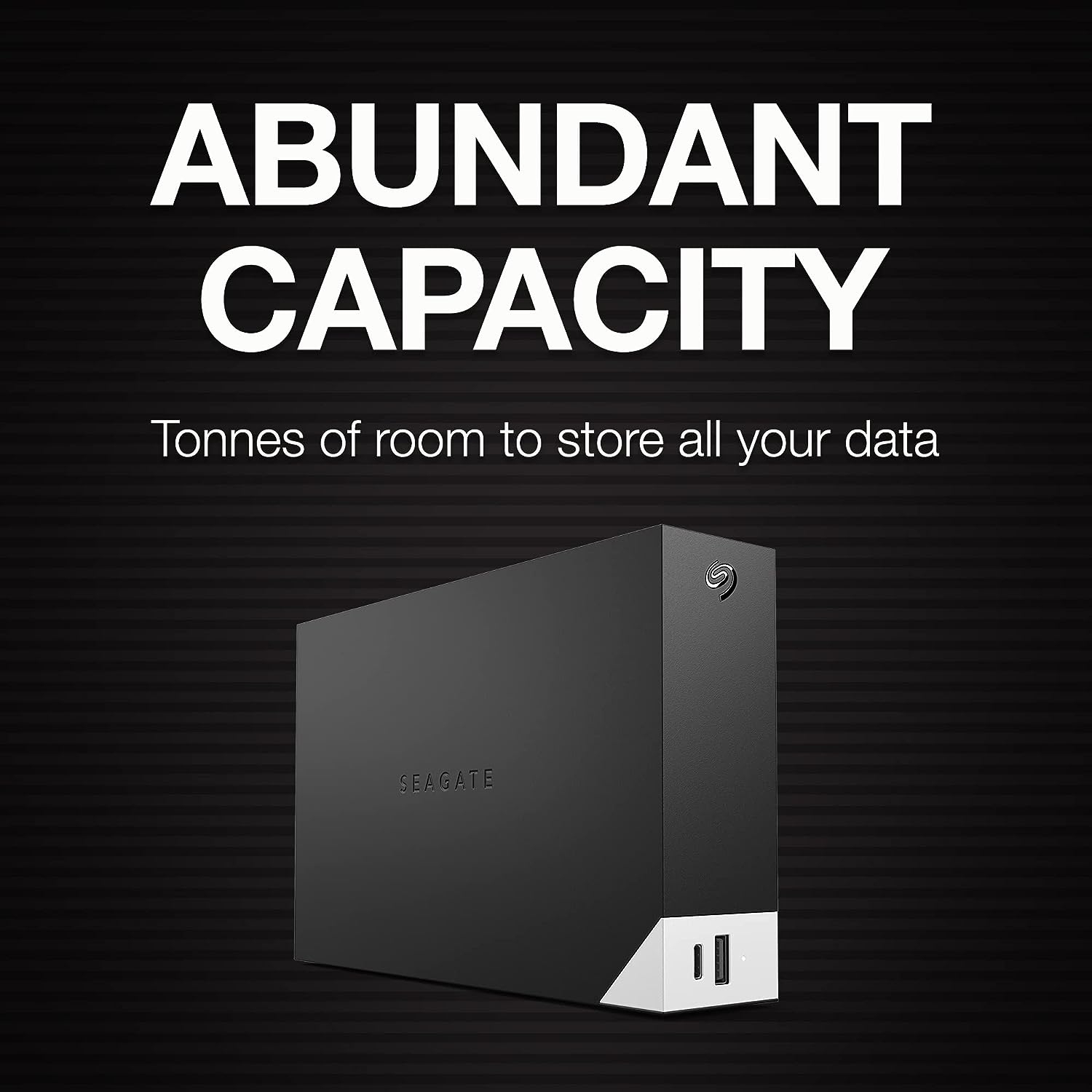


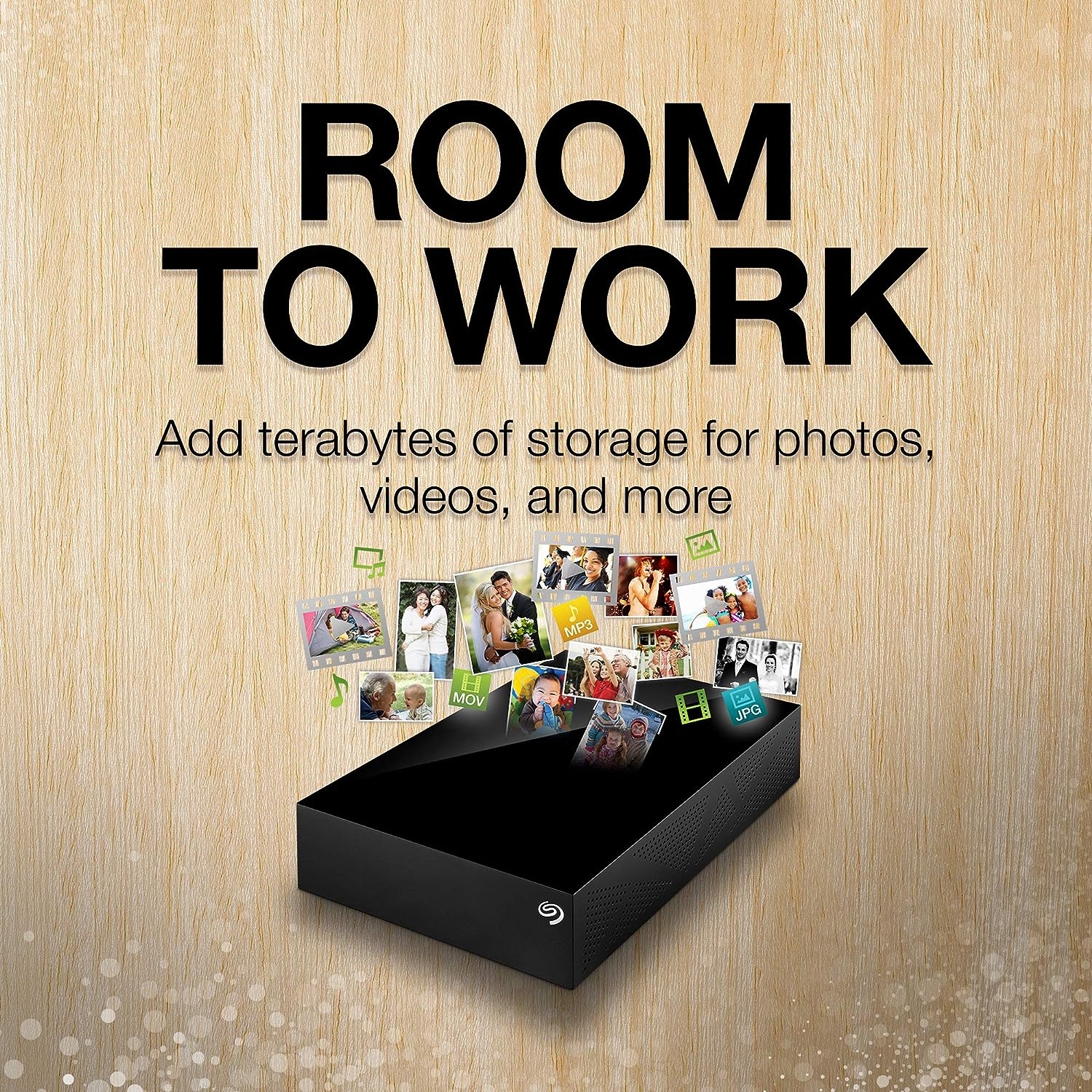

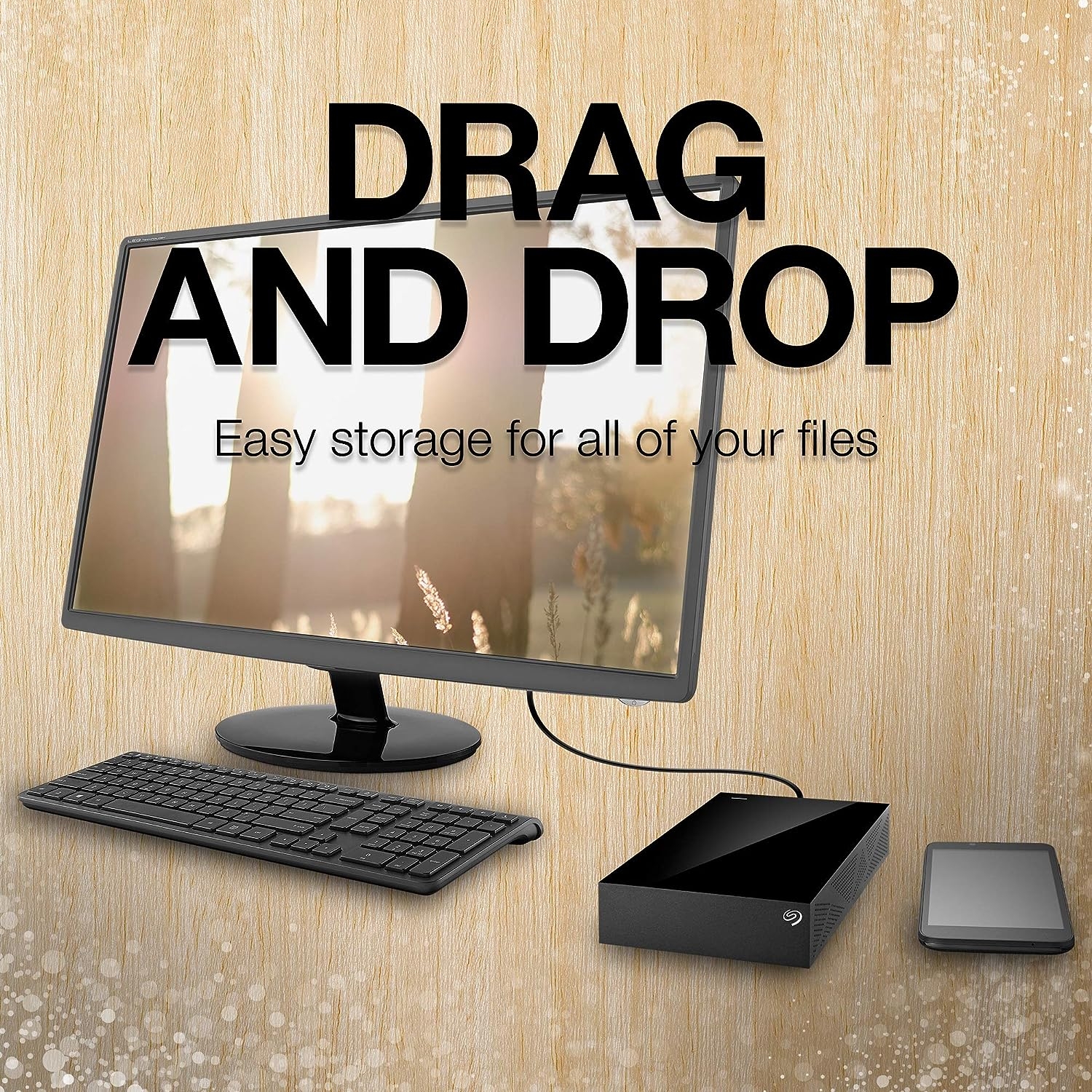
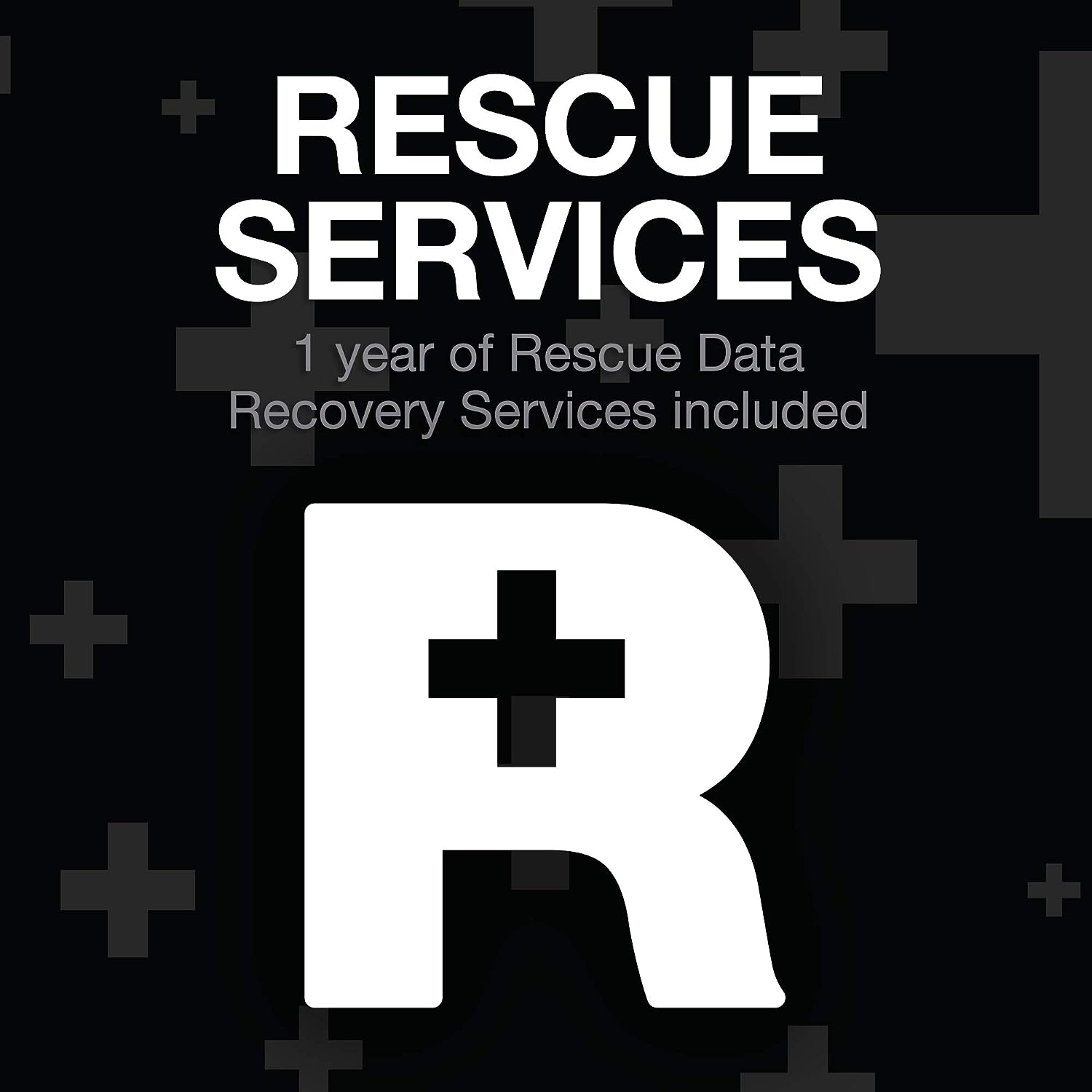
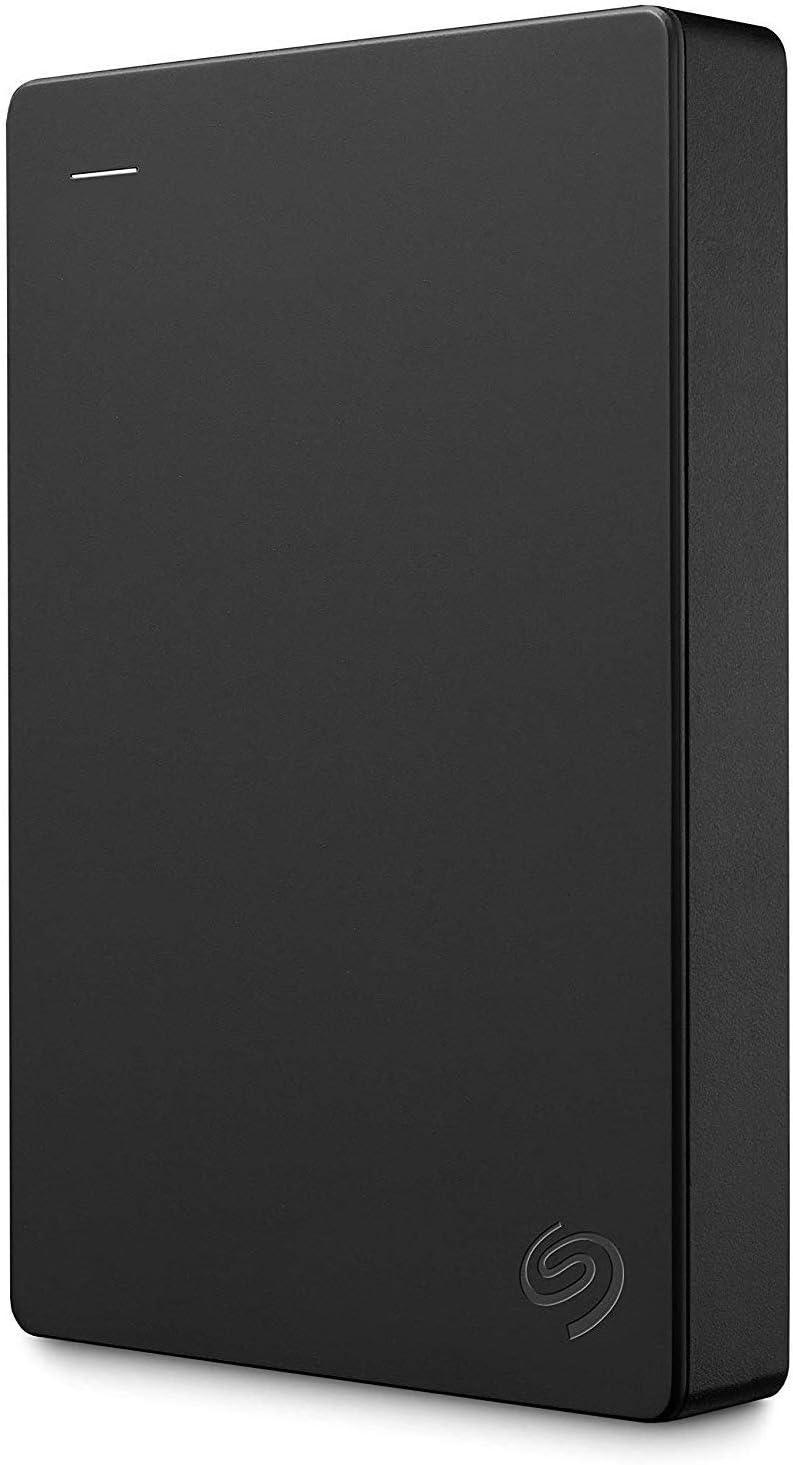
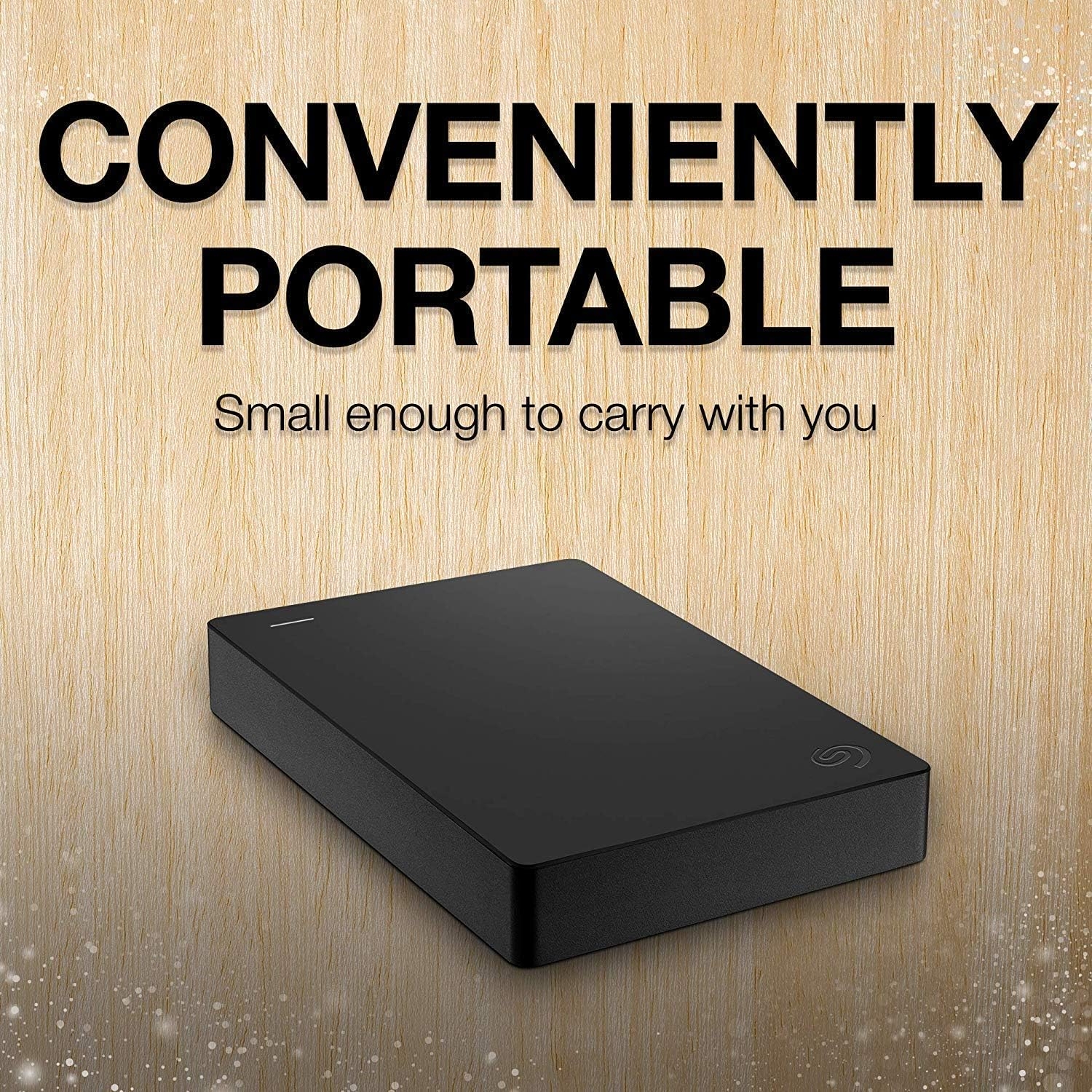
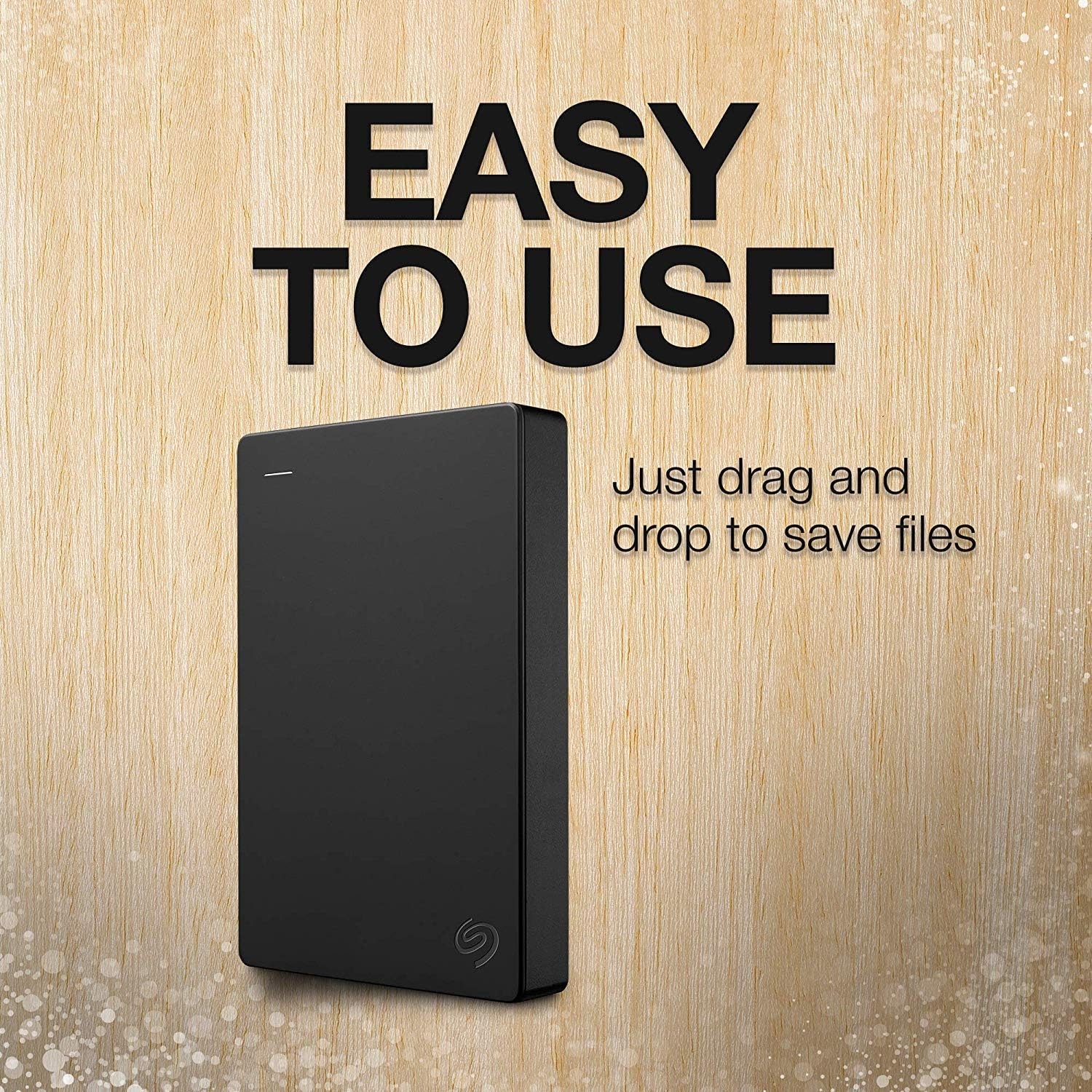
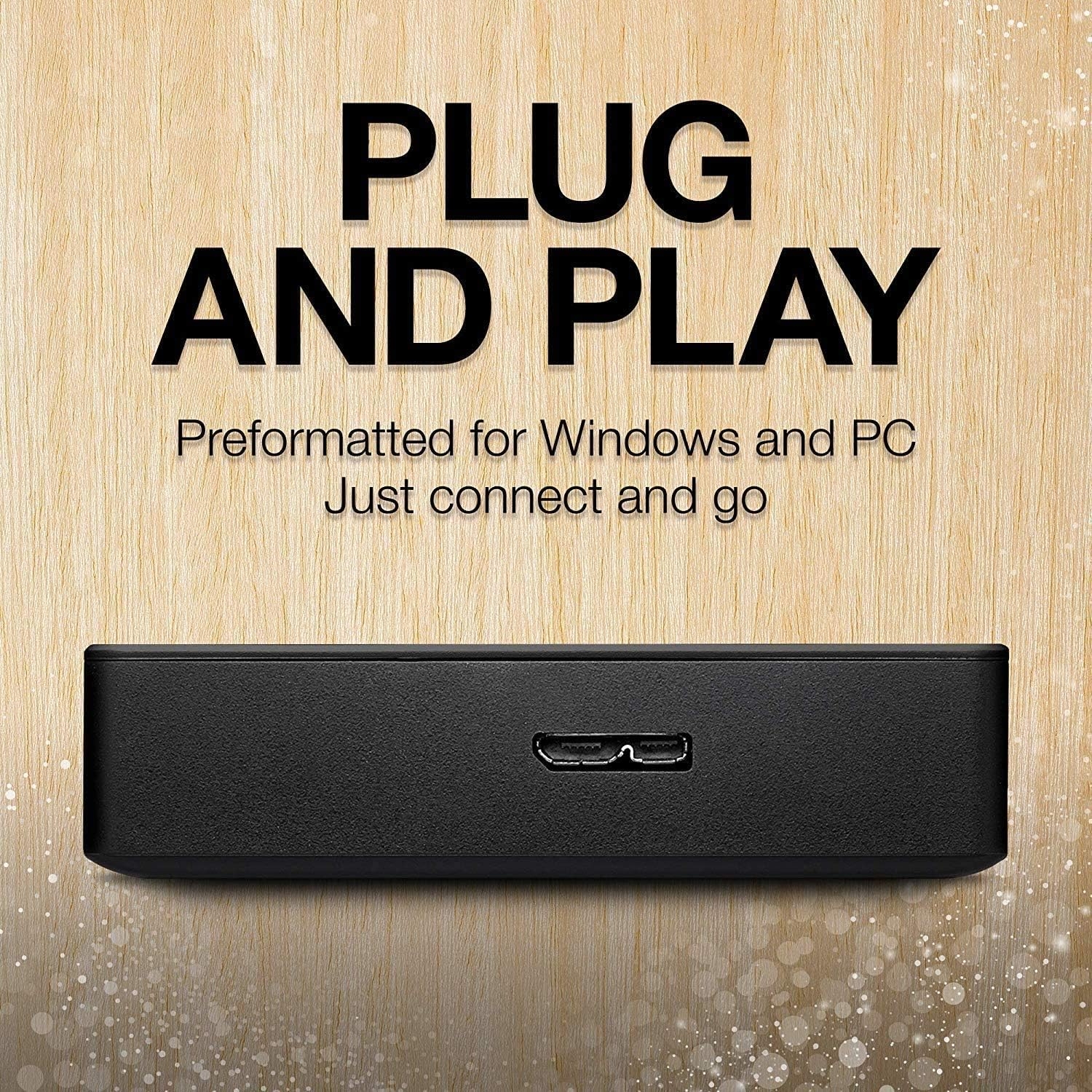
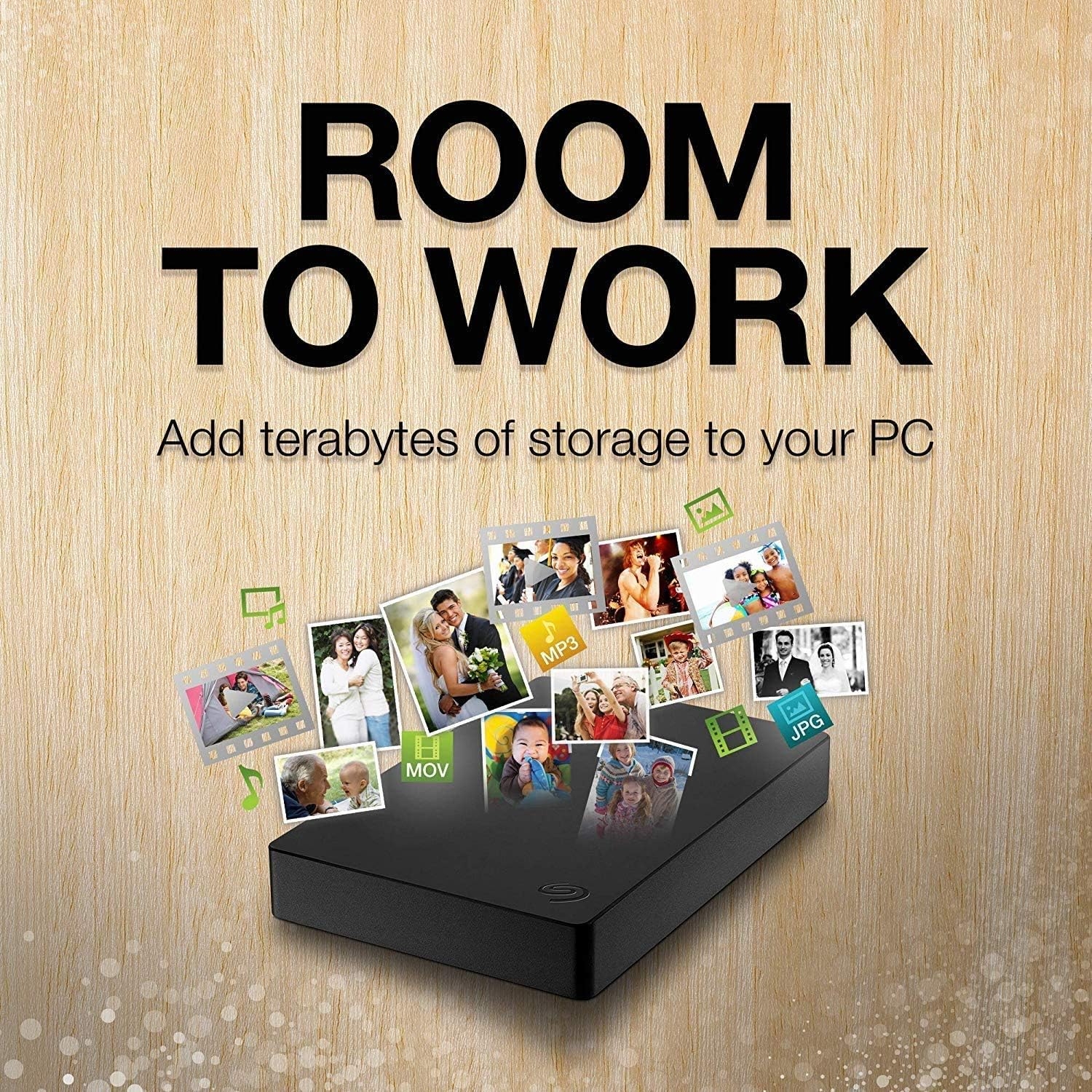
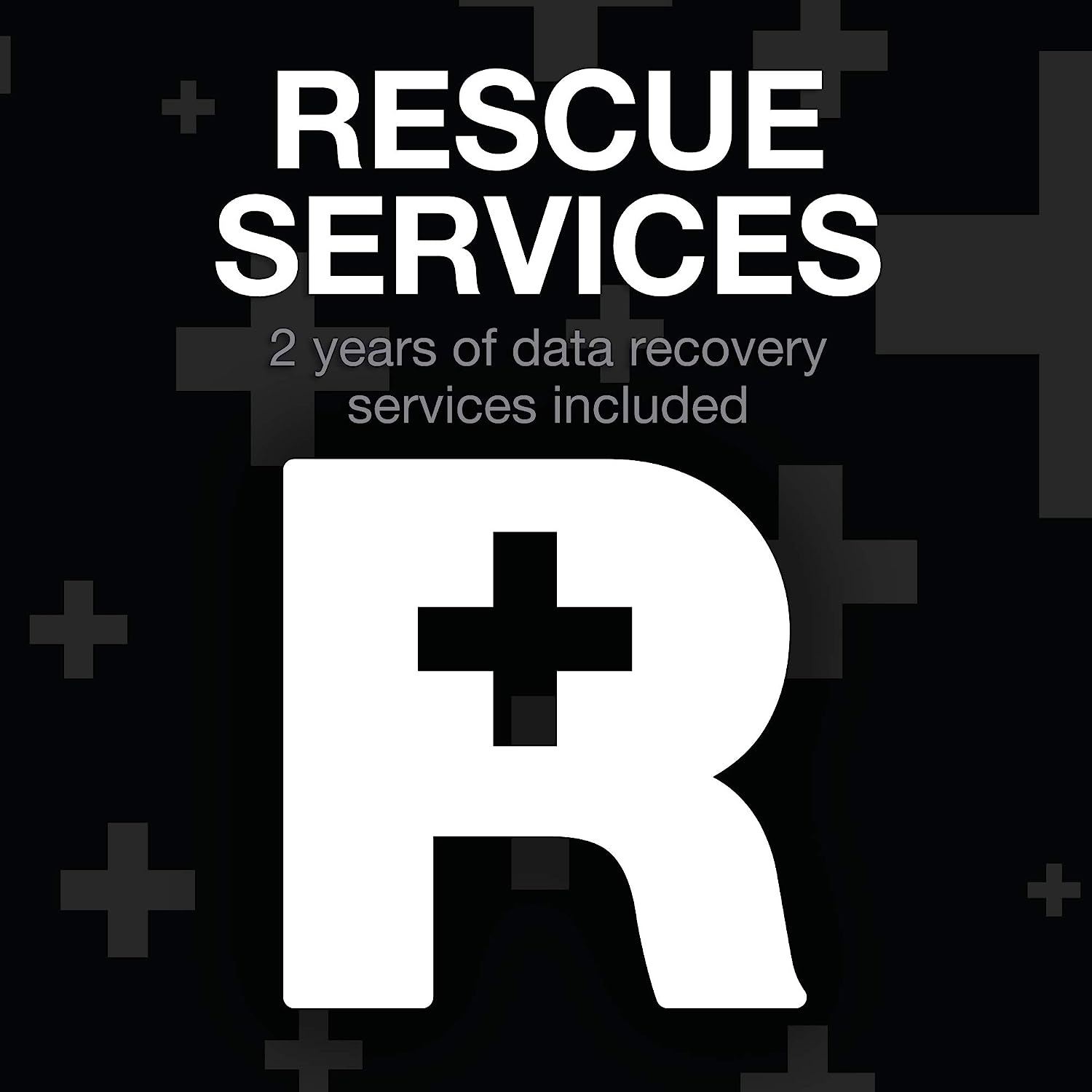
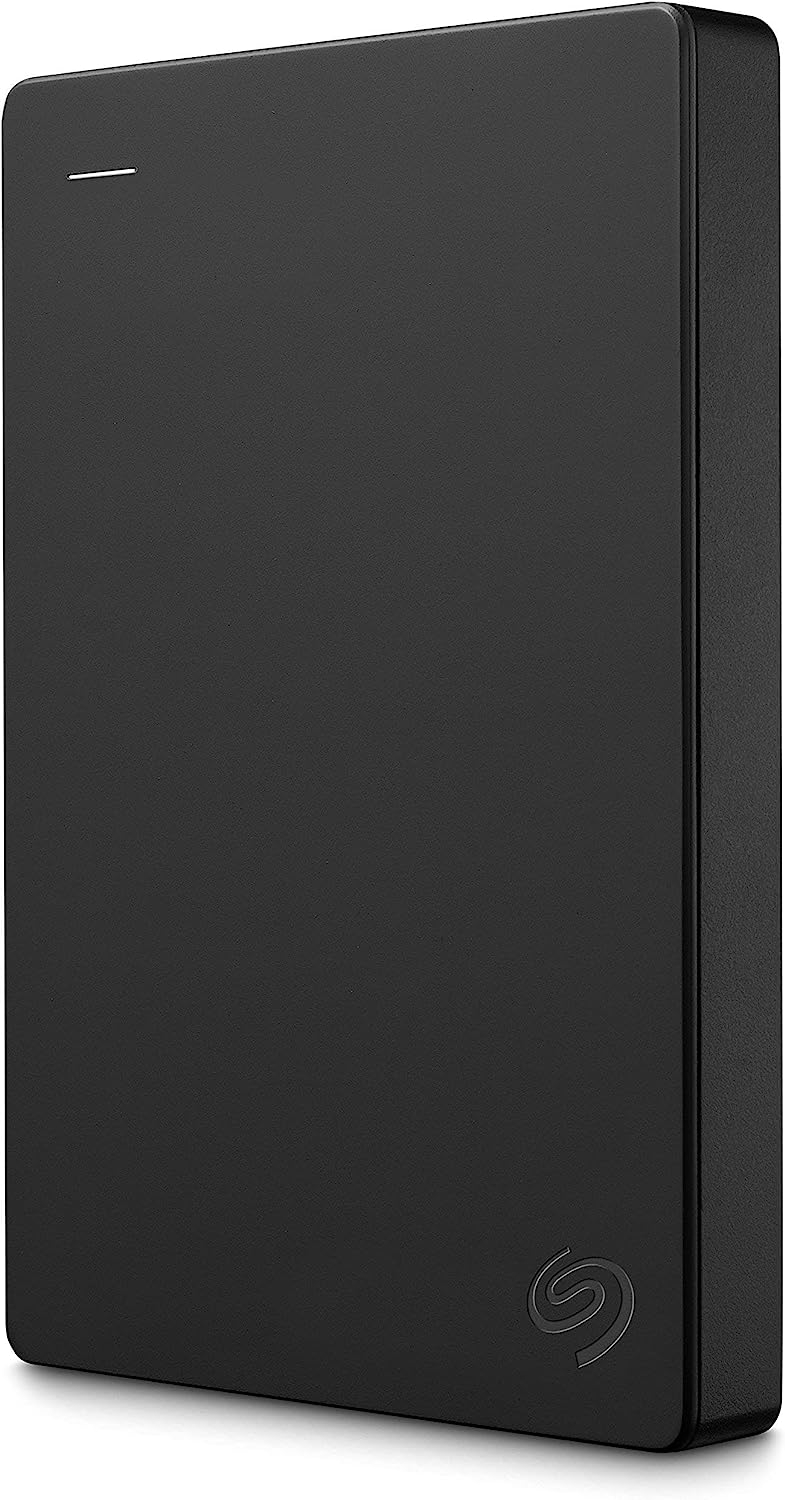
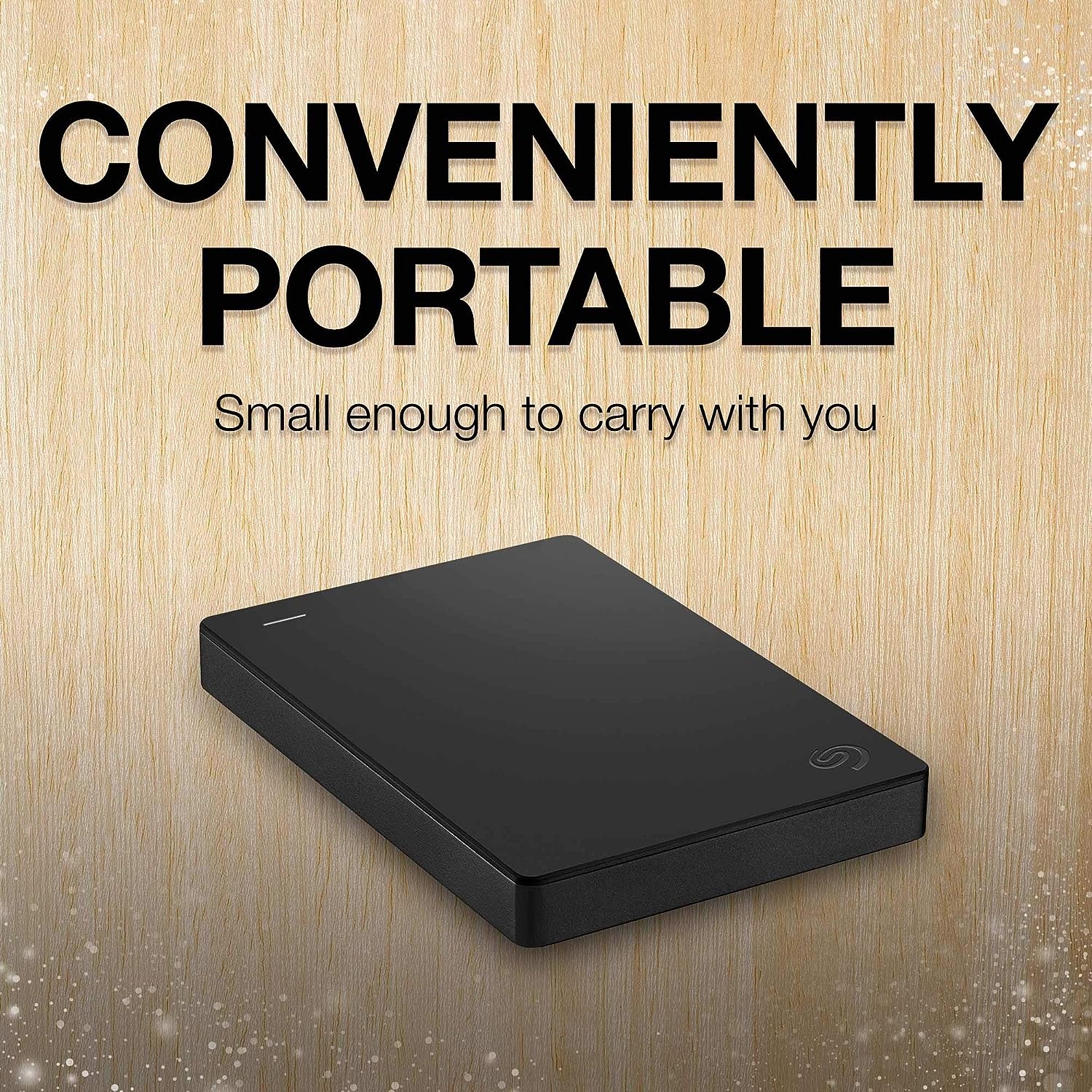
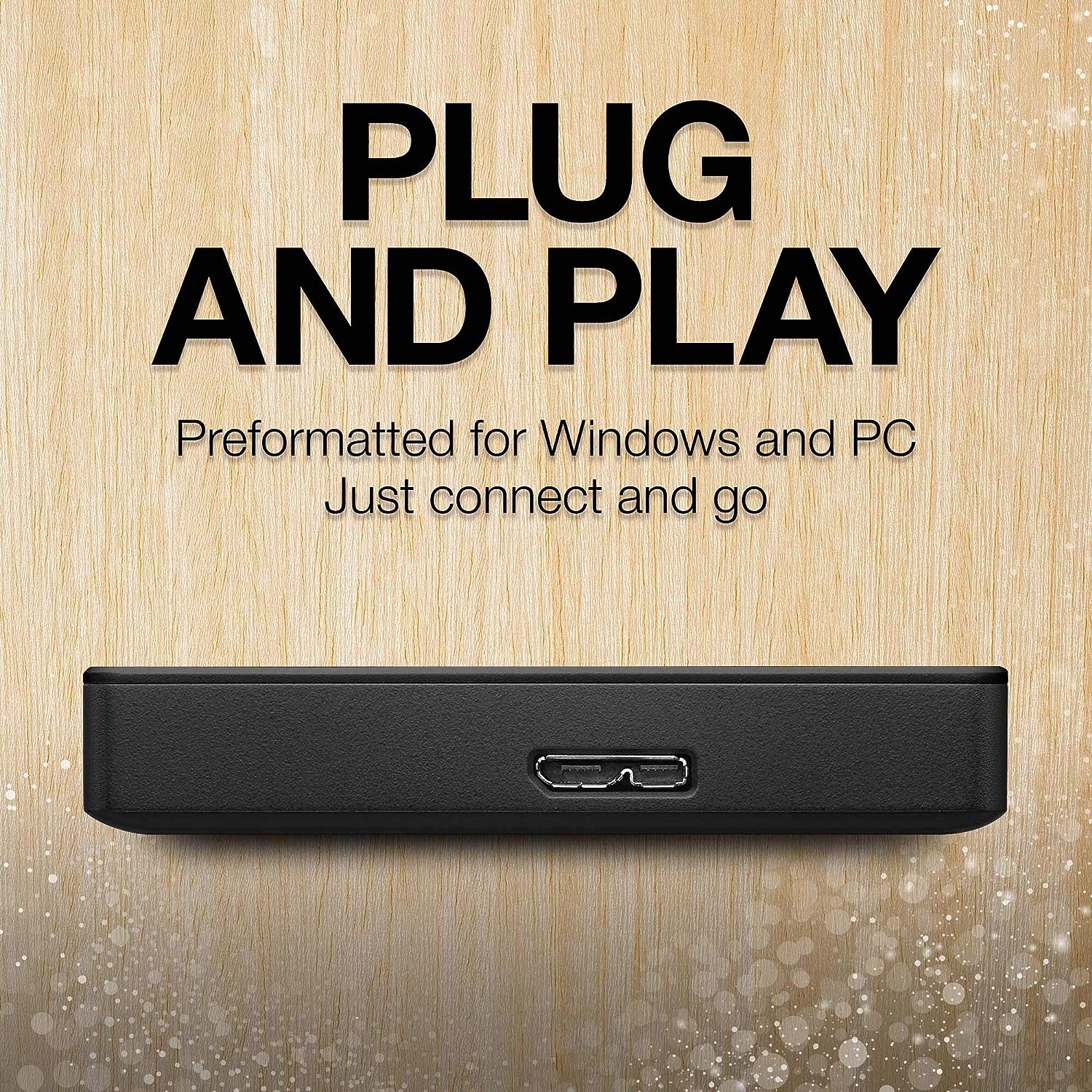
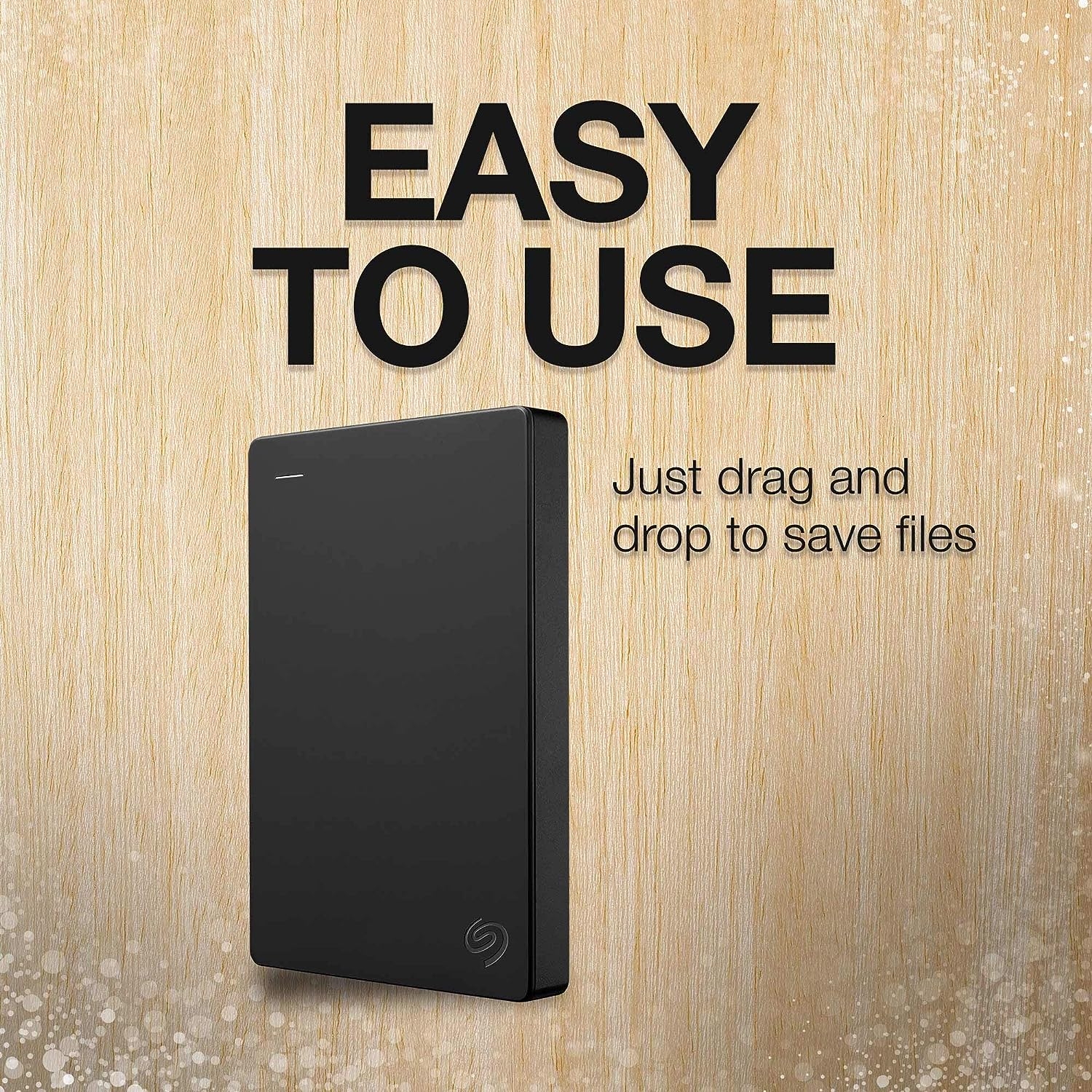
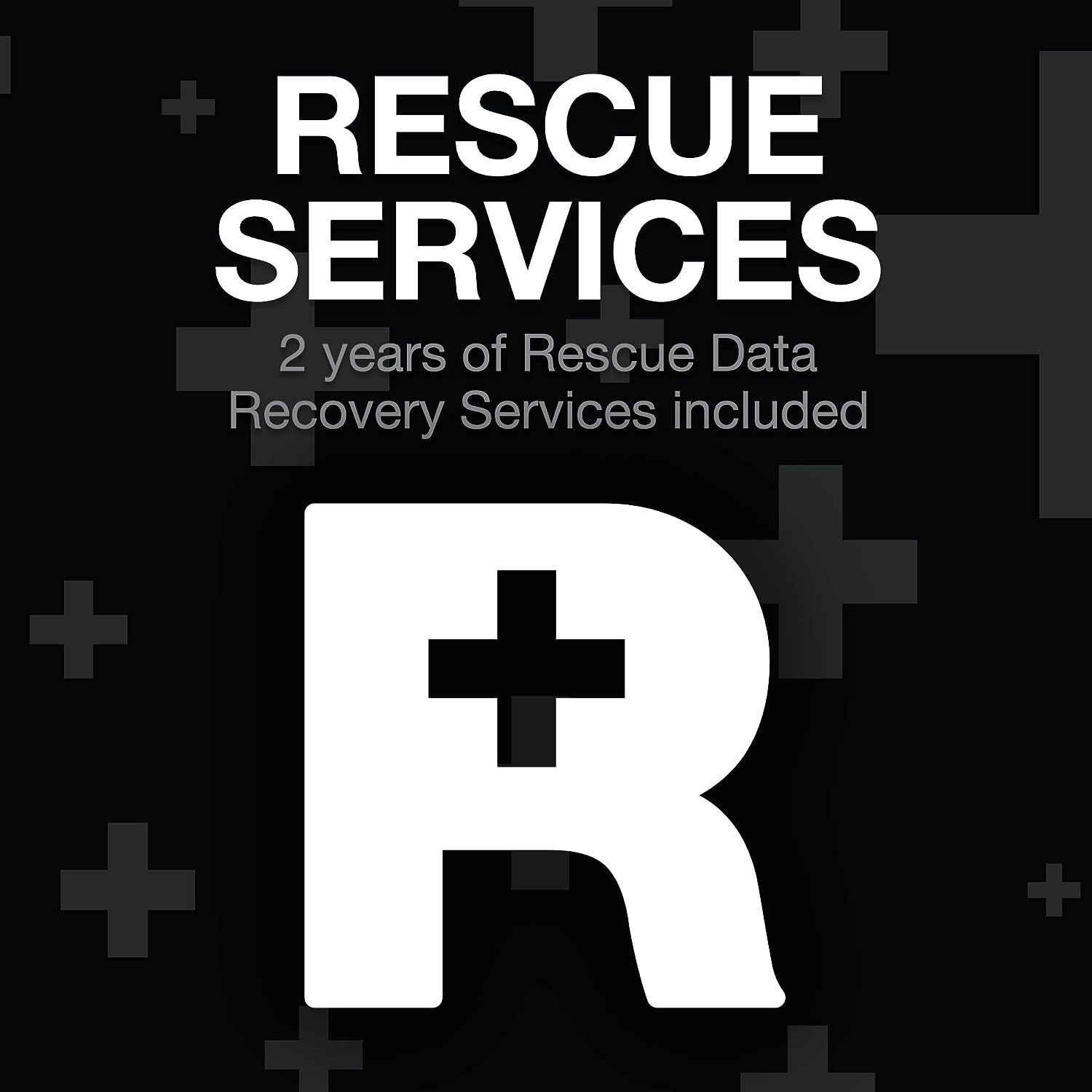
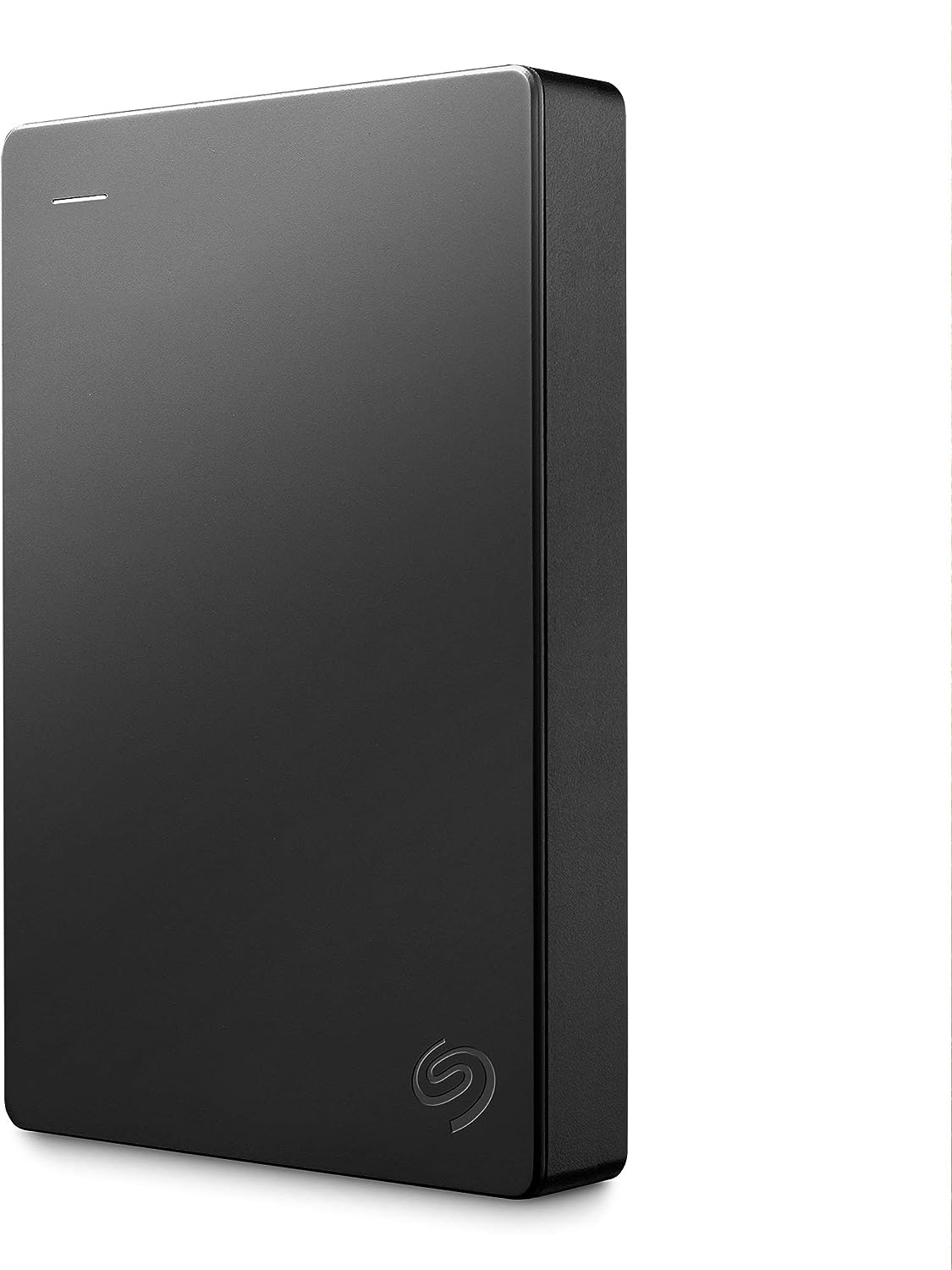
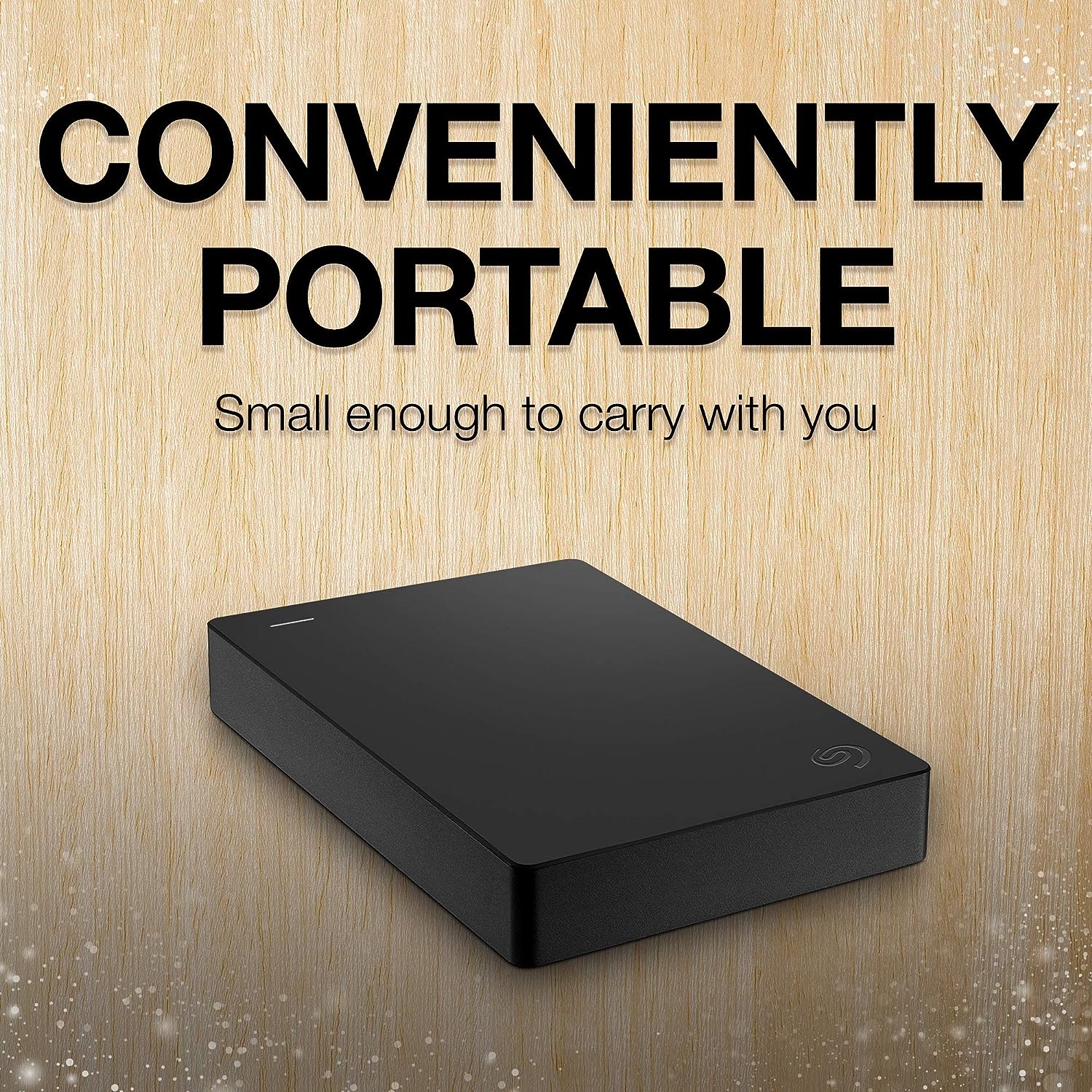
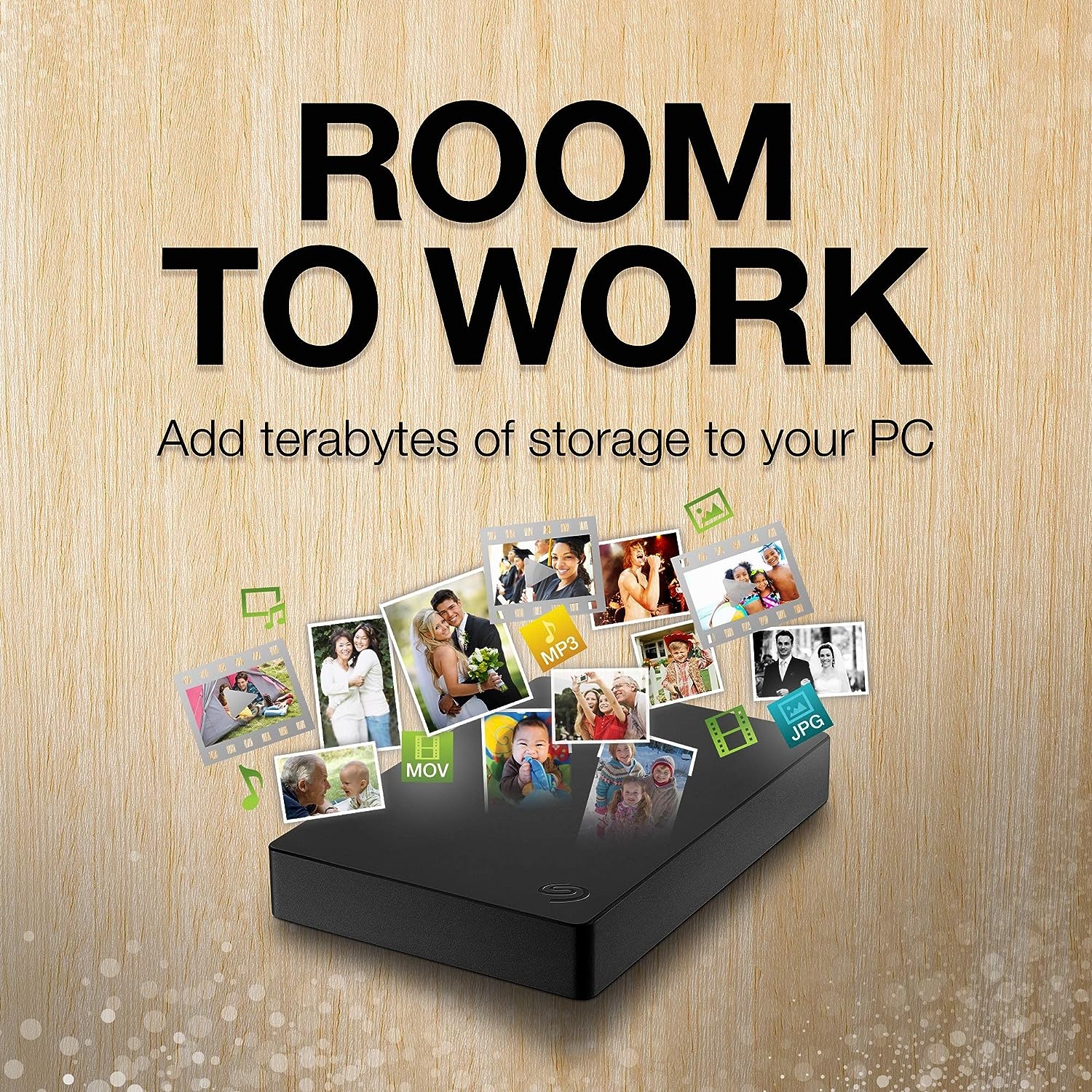
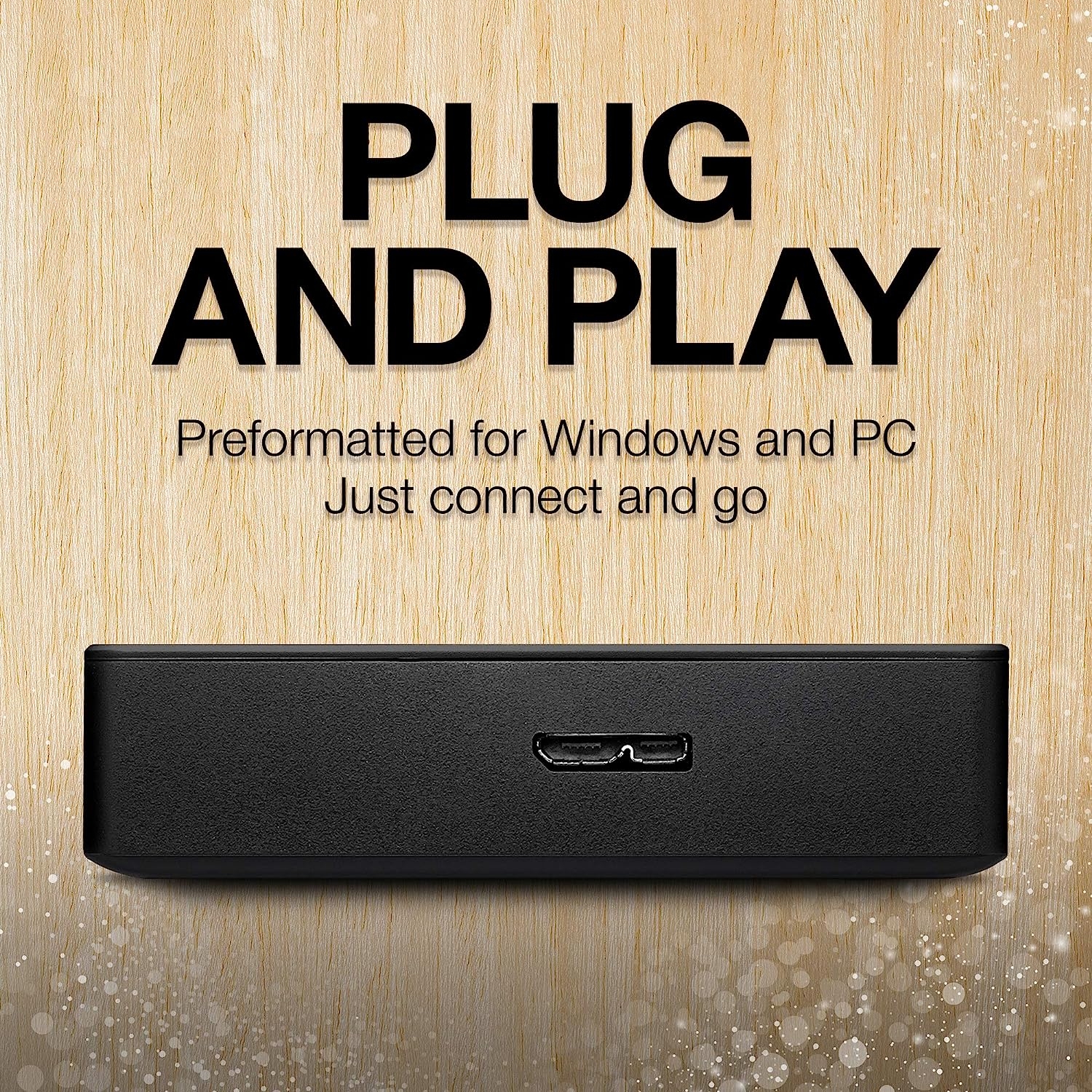
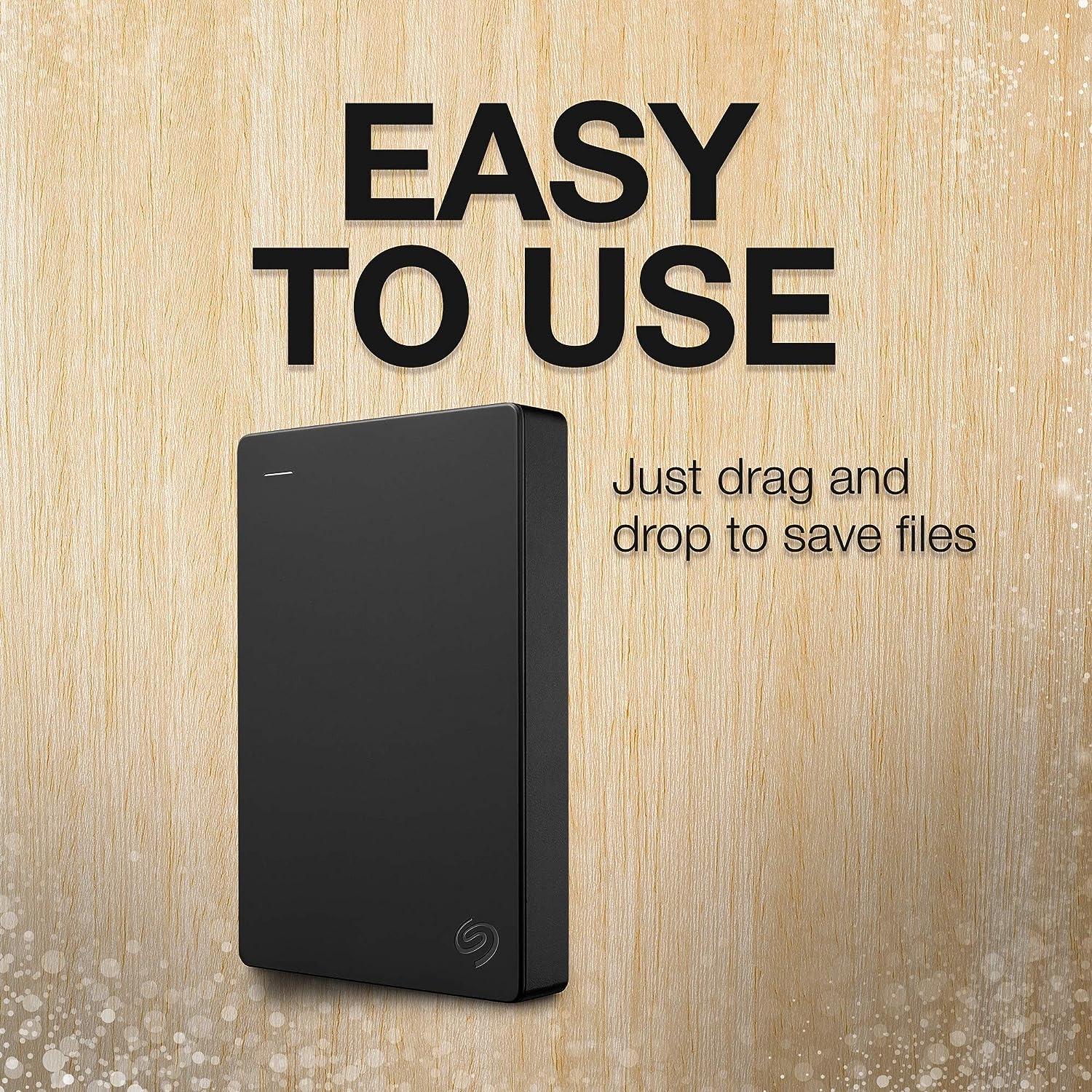
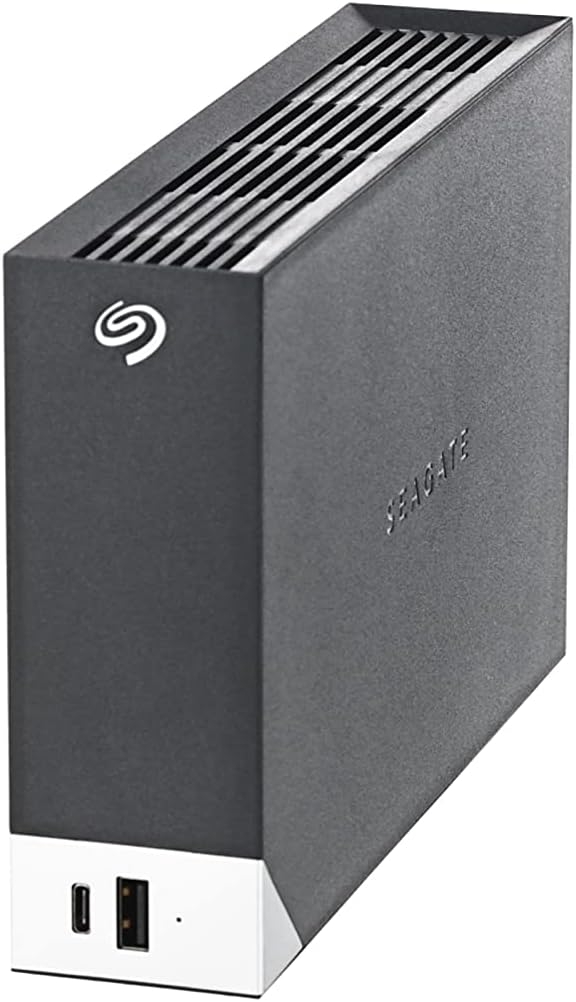









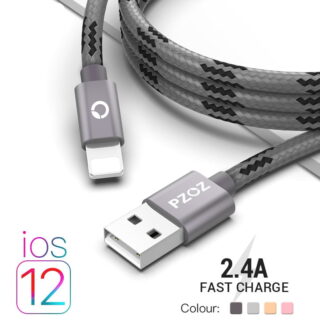

Haley –
These are reliable hard drives with tons of storage. If you need more space this is a no brainer! Easy solution for increased storage. They are a little pricy, I originally bought my first one back in 2019 and the price seems to be going up and up, but it’s worth it to know your data, pictures, documents and anything important to you is safely stored. I have 3 of these now for all of my devices! Easy to use, the data transfer process is simple. The transfers worked pretty fast for me except when moving things off of a very old computer.They have a data recovery feature if you need it but I have not used this. Seagate seems like a good reliable company and get’s good reviews on their products. This is a quality product that I have been using for years!
Customer –
I bought a 1TB external HD in 2018 and backed up my Dell desktop. My desktop crashed and Dell sent out a Dell tech who fixed it but for some reason he reset the bios right before he left. It wiped out my 1TB SSD (which runs on Windows) and my second backup internal Hard Drive. Dell sent me another SSD with Windows so my PC works again.Never use an internal second hard drive for backup. I now have a 5TB Seagate for second backup EXTERNAL hard drive. It’s worth it to back up to an external drive.
Abdiel –
Excelente disco duro!
Es buena opción si lo encuentras en oferta, se siente de materiales frágiles pero nada fuera de lo común. Estos discos para mi son de instalarse y no se mueven mas. Yo lo uso de respaldo y mis ssd son para moverlos y llevarlos a donde tenga que trabajar y este disco desde que lo saque de su empaque, se instalo y no se ha movido de su lugar para nada. Porq si siento que son frágiles y pues contiene mucha info.Así que es buen disco de respaldo!
Alberto T. –
Decente
He tenido la oportunidad de usar la Unidad de Disco Duro Externo Seagate de 8 TB y aquí comparto mis impresiones sobre este dispositivo de almacenamiento confiable y de gran capacidad:Pros:Amplio espacio de almacenamiento: La capacidad de 8 TB es simplemente asombrosa. Esta unidad de disco duro ofrece un vasto espacio para almacenar una cantidad considerable de datos, incluyendo películas, fotos, música y archivos de trabajo, lo que la convierte en una excelente opción para usuarios con altas demandas de almacenamiento.Compatibilidad versátil: La compatibilidad con múltiples plataformas, incluyendo PC, portátiles, Xbox y PS4, la hace muy versátil. Poder usar la misma unidad en diferentes dispositivos es una ventaja definitiva, especialmente para los jugadores y personas que trabajan en diferentes entornos.Velocidades de transferencia decentes: La conexión USB 3.0 permite velocidades de transferencia bastante rápidas en comparación con las unidades más antiguas. Esto es especialmente útil cuando se trata de mover grandes archivos de manera eficiente.Instalación simple: Configurar la unidad es bastante sencillo. Simplemente conecta el cable USB y estarás listo para comenzar. No se requieren controladores complicados ni configuraciones tediosas.Diseño robusto: El diseño de la unidad es simple y funcional. Su construcción sólida y duradera es capaz de soportar el uso diario y el transporte ocasional sin problemas.Contras:Tamaño y portabilidad: Dado que se trata de una unidad de disco duro de 3,5 pulgadas, es más grande y menos portátil en comparación con las unidades de 2,5 pulgadas. Esto puede limitar su conveniencia para llevarla contigo en movimiento.Necesidad de fuente de alimentación externa: Debido a su capacidad y velocidad, esta unidad de disco duro requiere una fuente de alimentación externa. Esto puede ser un inconveniente en términos de movilidad y uso en algunos entornos.Conclusión:La Unidad de Disco Duro Externo Seagate de 8 TB es una solución confiable para aquellos que necesitan una gran cantidad de espacio de almacenamiento adicional. Su amplia capacidad, compatibilidad con diversas plataformas y velocidades de transferencia decentes son aspectos destacados. Sin embargo, su tamaño y necesidad de alimentación externa pueden limitar su portabilidad en ciertos escenarios. En general, si buscas una unidad de disco duro de alto rendimiento para almacenar y respaldar una gran cantidad de datos, esta es una opción sólida.
J. Krolak –
After noticing that the drives that had failed me most often were by other manufacturers, I have relied on Seagate devices to store my precious data. So, when I needed more space to back up my primary drives, getting a new Seagate external memory was a no brainer.At 16T it easily backs up the primary drives for photos and data with lots of room to grow. I’ve never had to use their “data recovery” but always nice to know it is there if needed. Performance has been as expected from USB 3.0 speed. The only slowdown appears to be the need to transfer the older data via my computer. For power, it came with several additional places that can be used to fit power outlets in other countries. – unnecessary for me, and I really don’t plan to travel with this drive. Performance has been very quiet, being literally an arm’s length away, I don’t hear it operating. Even while writing, data retrieval has been quick and efficient.Only real negative was that I was expecting far quicker delivery being a Prime member as well as this being a Prime day purchase. Instead, I got several email messages saying the dates had been delayed, advanced, moved back again, and even when finally arrived came the next day. Fortunately, I wasn’t in a hurry – this time.Overall, price is good. (edited – Good Grief! has the price increased since I was looking at this both before and after purchase, that deal I took advantage of is now long gone.) Seagate has a proven track record for reliability, and I expect to be using it for a very long time.
PCA-Review –
This is the Second 2TB 2.5 hard drive I’ve bought from Seagate on Amazon and both have worked SO FAR flawlessly. I switched to this brand after having 2 WD 3TB hard drives just stop working and become paper weights. So, I am glad to have found these smaller form factor drives to be far more reliable and work far more efficiently. Will keep this review updated if there is anything to add. I will say I bought one on a somewhat sale when they where in the 50 dollar range, but 62 is still acceptable for me to purchase.
Tonya Anderson –
I have been using these drives for many many years. I trust seagate the most because in all my years of producing and storing videos my Seagate drives have never failed me. I have occasionally gone with other brands that over time would not boot up. I have some seagate drives that are over 15 years old still running great. The small compact size is wonderful for travel and also very space saving in the office. Highly recommend. My son also has one that he loves for gaming.
Kai Tiura –
I’m writing this because of all the reviews I see complaining about the drive not showing up on their computer initially, saying “it doesn’t work right out of the box!” I often wonder if some of these people never even read the documentation before giving up. The included documentation for the drives is horrible, with only a Quick Start page that shows how to plug it in, but there is great info on Seagate’s site that helps if you go look at it. There’s also something else I found out that might be helpful, and I’ll address that here. Once I’ve had it in use for a while I’ll update this review for a more in-depth account of how well it works. I’ll list my comments by issue:1) Drive not getting recognized.After seeing so many “it doesn’t show up” comments, I was concerned when mine didn’t show up on my iMac either. I followed the instructions on plugging it in (in sequence, which may or may not make a difference, but you gotta do it correctly just in case), and the first thing you have to do is decide which US Standard plug to slide onto the universal plug adapter; there are two that are almost identical, two-prong plugs; one has holes in the prongs and the other doesn’t. Docs say nothing about which to use, so I went with the one with holes.The unit powered up and sounded like it was initializing, but it wouldn’t get recognized by my Late 2017 iMac. Unplugging and restarting did nothing. I went to the online documentation and did the recommended check to see if Show Hard Drives was checked in Finder/Preferences/Show-Hard Drives. It was (which I already knew because my others show there, but just in case I needed to recycle the command…). That did no good. After a bit of thought, I decided I’d try the other plug, and that did the trick. USE THE PLUG WITH NO HOLES IN IT if using in the US!Once that was solved, it showed up and all looked good.2) Using with Time Machine on Mac.The info in the product description says the drive is ready to use with Time Machine, preformatted. The problem is, if you have Catalina or later, there is a new formatting called APFS that replaces xFat, and you will have to reformat to use with Time Machine. This is a simple process using Disc Utility, and it reformats quickly.Once I had that issue solved, I got Carbon Copy Cloner (trial version) and set up the tasks of copying my main hard drive (348.3 GB) and my 8 TB external drive to the new Seagate drive and let it go. The main drive was backed up in just over 47 minutes. Yeah, it’s a tad noisy, but nothing that can’t go on while working on the computer by any means unless you’re maybe recording a YouTube video at the computer or something.The external drive, which had 6.58 TB of stuff on it took a little longer… 12 1/2 hours to be exact. Slow? I don’t know, it’s the first time I’ve copied a hard drive with that much stuff on it, but I set the task and left it alone and it was done in the morning. The image included here shows Carbon Copy’s review page for the performed tasks.CAVIAT: you may need to use a program that allows the computer to work without shutting down after a period of inactivity. I use an app called “Amphetemine”, which forces the computer to stay on in various circumstances that you can set. I set mine to remain on “as long as specified app is working” and chose Carbon Copy Cloner. Not sure you have to do this, but Amphetamine is a great app and I didn’t want to take the chance of having to start over, so I used it, and it worked great.The noise some complain about could be other drives (I have the 12 TB version for desktop) or it may be a personal preference, but a drive in a plastic case like this with lots of air holes in it will make some noise, however I didn’t find this “noisy” at all IMHO.So far, I’m impressed with Carbon Copy as well, but like the drive, I’m in my infancy with using it, so time will tell. I also have a 1 TB external I use for Time Machine, so instead of using this one for that, I will most likely also set up the drive to copy that drive so I have a backup of my Time Machine just in case. You can set Carbon Copy to copy whenever it detects a change in a drive, so once the initial copying is done, the lengthy copies are done, and it’s only copying when things change.If you have issues with one of these drives not being recognized by your computer straight out of the box, FIRST make sure you have the correct US plug installed. THEN, make sure to reformat to APFS if you’re running Catalina or later if you plan to use it for your Time Machine backups. At that point, so far in my experience, it’s a great drive. I’m giving four stars only because of having to hunt down good documentation for the actually necessity for reformatting for the OSs, and for having NO information about the right plug to use. NO idea why the one with holes won’t work, but it would be nice if they gave a heads-up on that.Once it’s been working a while, I’ll readdress this review.
Richard –
Happy with the hard drive, horrible software included
Got it to backup and archive my videos and editing projects from various SSD’s. Tried using the software provided by Seagate to copy all the files and it was horribly slow and failed mid copying from an SSD so had to format and do everything all over again. Later tried just drag and dropping to copy the files and managed to copy 1TB in about 2 hours. Obviously slower than modern SSD’s which I’ve gotten used to but for the price am very happy with the amount of storage and speed. Hopefully lasts long enough, will edit review if any issues occur.
FlaW313 –
C’est correct.
Le positif.- Fait le travail qui lui est demandé : stocker des données de sauvegarde.- Performances plutôt bonnes.- Très peu bruyant.- Ne chauffe pas trop.- Aucun problème d’utilisation (Windows 7/10/11); c’est du plug-and-play.- Lumière d’état non agressive pour les yeux.- Câble USB3 fourni.- Notice d’utilisation fournie pour les novices.Le négatif.- Le prix, car c’est un peu cher pour ce type de produit.En bref.Même si c’est un peu cher pour ce genre de produit, le résulta est positif.Il ne reste qu’à voir sur la durée pour la qualité.